3.7 Binding to a Specific IP Address
By default, the Mobility Connector uses all available IP addresses on the Synchronizer server. You can reconfigure the Mobility Connector to use only one specific address.
-
In Synchronizer Web Admin, click the Mobility Connector to display the Mobility Connector Configuration page.
In the field, 0.0.0.0 indicates that the Mobility Connector is not bound to a specific IP address.
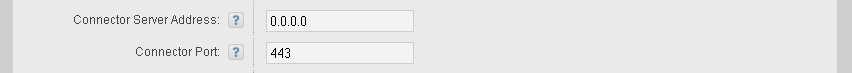
-
Specify the IP address that you want to bind the Mobility Connector to.
-
Click .
-
Click on the menu bar to return to the main Synchronizer Web Admin page.
-
In the column for the Mobility Connector, click
 () to stop the Mobility Connector, then click
() to stop the Mobility Connector, then click  () to start the Mobility Connector.
() to start the Mobility Connector.
The Mobility Connector now uses only the specified IP address on the server.