3.10 Changing the Mobility Connector Database Password
To change the Mobility Connector database password, you must change the password for datasync_user in two places:
-
PostgreSQL (command on the command line)
-
Mobility Connector (setting in Synchronizer Web Admin)
-
Reset the password for the PostgreSQL database:
-
In a terminal window on the Synchronizer server, log in as the root user.
-
Enter the following command:
psql --user datasync_user mobility
-
Enter the current password for the Mobility Connector database.
-
Enter the following command at the datasync> prompt:
ALTER USER datasync_user WITH PASSWORD 'password';Replace password with the new password for the Mobility Connector database.
-
Enter /q to quit.
-
-
Reconfigure the Mobility Connector to use the new password:
-
In Synchronizer Web Admin, click the Mobility Connector.
-
In the field, specify the new Mobility Connector database password.
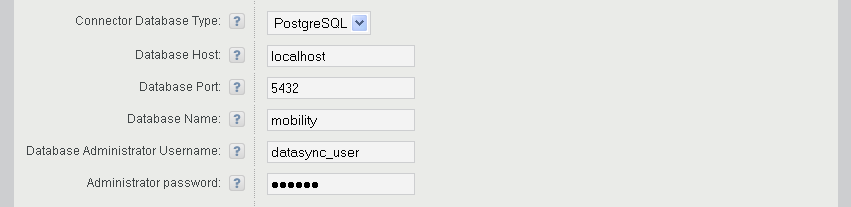
-
Click .
-
-
Restart the Synchronizer services:
rcdatasync restart
-
(Conditional) If you want to change the Synchronizer database password to match the Mobility Connector database password, follow the instructions in
Changing the Synchronizer Database Password
inSynchronizer System Management
in the Novell Data Synchronizer System Administration Guide.