20.4 Checking Loaded Plug-Ins
A problem can occur if a plug-in fails to load. To see which plug-ins are loaded:
-
Select > > .
-
Open the PDE Runtime folder.
-
Click > .
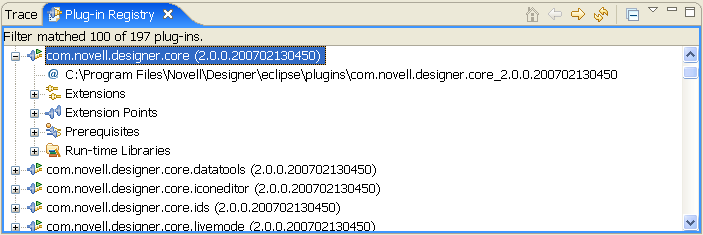
The Plug-in Registry page lists the Designer plug-ins, which have a green triangle in the plug-in icon.
-
Use the icon to bring you to the top of the plug-in list.
-
Select a plug-in, then use the right-arrow icon to drill into the plug-in and use the left arrow icon to return.
-
Use the icon to refresh the Plug-In Registry view.
-
Use the Plug-In Registry view toolbar to select .