4.6 Configuring Libraries
The Library object is a repository of commonly used policies that can be referenced from multiple locations. You can place a policy in the library that every driver in the driver set can reference. You can find the Library object in the Outline view.
-
Right-click the Library object and select to view its Properties page.
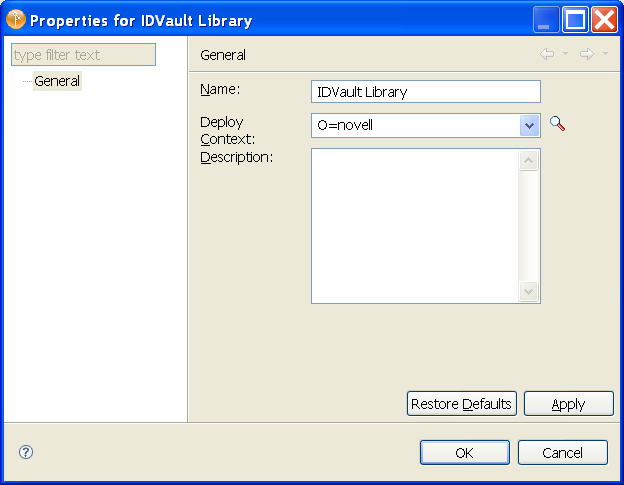
The following table lists settings for the Library Properties page:
-
After you have modified the fields, select to apply the new settings, then click to close the Properties page.
For more information on what you can add to a library, see
Library Objects
in Policies in Designer 3.5.