14.6 Deploying a Policy to an Identity Vault
A policy is a collection of rules and arguments that allow you to configure an application so it can send and receive events between itself and an Identity Vault (eDirectory). You use policies to manipulate the data you receive from an Identity Vault or from the application. Each driver performs different tasks and policies tell the driver how to manipulate the data to perform those tasks. For more information about policies, see Understanding Policies for Identity Manager 3.6.
To deploy an Identity Manager-based Policy object (for example, a rule or a style sheet) into a driver or channel (Subscriber or Publisher):
-
Click the tab and select a policy under a driver object or a channel object.
Policies can be of the type DirXML® Script, Schema Mapping, or XSLT style sheet, and each type has its own icon.
-
Right-click a policy object, then select .
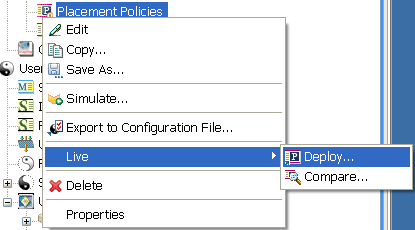
An error displays if Designer can’t authenticate to the eDirectory tree specified in the Identity Vault, or if you do not have the Deployment DN designated in the tab of the Identity Vault you are deploying to.
The Deployment Summary window shows you the differences between the objects you are deploying and those that already reside in an eDirectory tree. It is the same window format as the Compare feature. For more information on how to use the Compare window, see Section 14.7, Using the Compare Feature When Deploying.
-
In the Deployment Summary window, click .
-
After the policy deploys, click to close the Deployment Results window.