3.8 Tooltips and Toolbar
As you mouse over objects in the Modeler, a tooltip appears with the name of the object.
Figure 3-17 A Tooltip
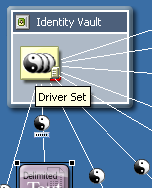
The Modeler also provides a toolbar.
Figure 3-18 The Modeler Toolbar

The Modeler toolbar enables you to quickly find often-used features:
-
Search
-
Find a driver’s status (also available from the menu when you select a driver set or Identity Vault)
-
Start, stop, or restart a driver (also available from the menu when you select a driver set or Identity Vault)
-
Clear all items
-
Save a snapshot of the model
The pull-down menu allows you to perform the following:
-
Expand all containers
-
Collapes all containers
-
Launch Modeler preferences
-
View demos on how to use the Designer
-
Get help
The Architect and Dataflow views contain the same pull-down menu with the same functionality.