2.2 Browsing for Information
To navigate all of the help topics, you can use a built-in Web browser:
-
From Designer’s main menu, select > .
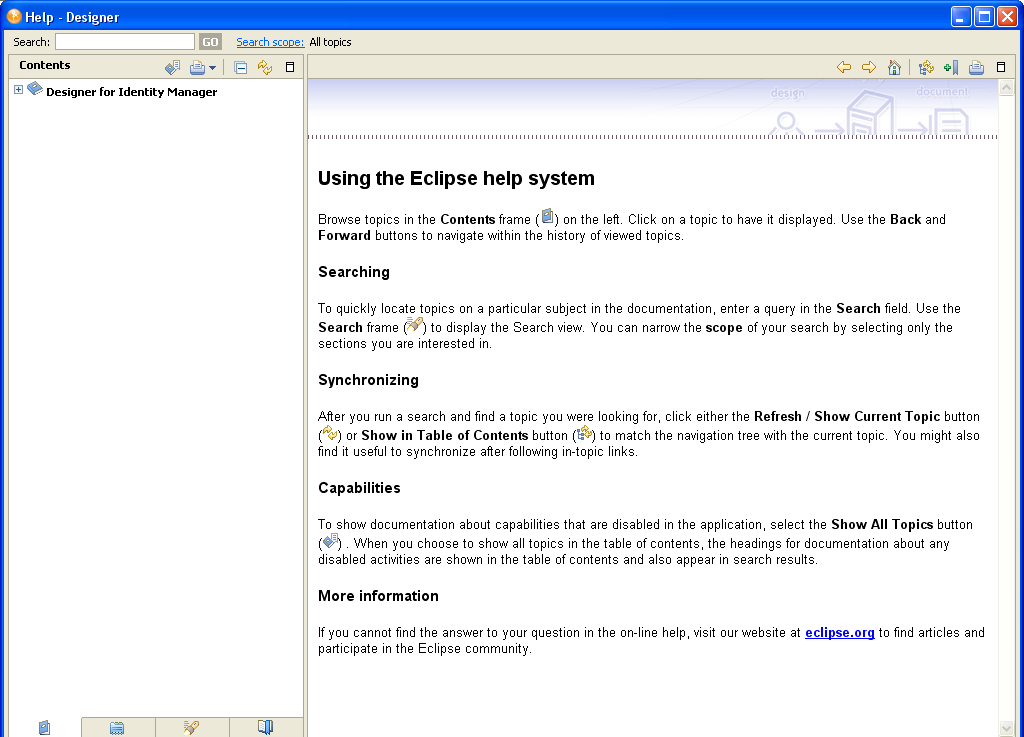
The text under describes the icons that help you navigate and use the Help system.
-
In the Contents pane, select .
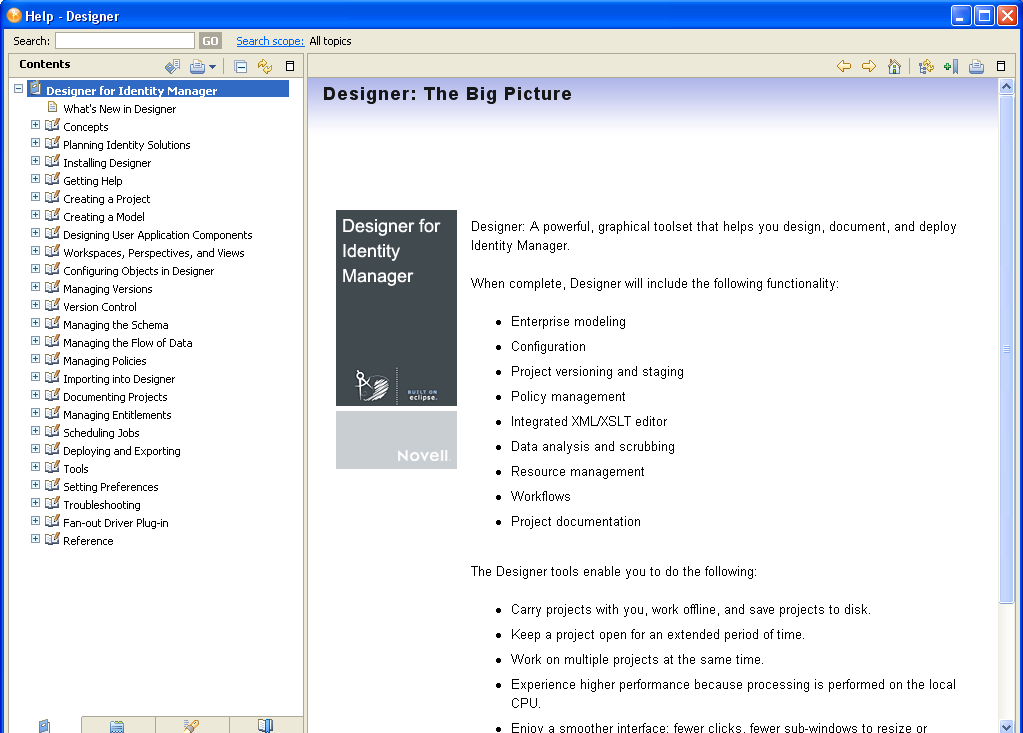
-
Navigate to the topic that you’re interested in.
or
Select the Index icon in the Contents pane to see an index of the topics.