4.2 Configuring a Domain Group
To view or change a domain group’s settings, double-click the domain group.
Figure 4-2 The Domain Group Property Page
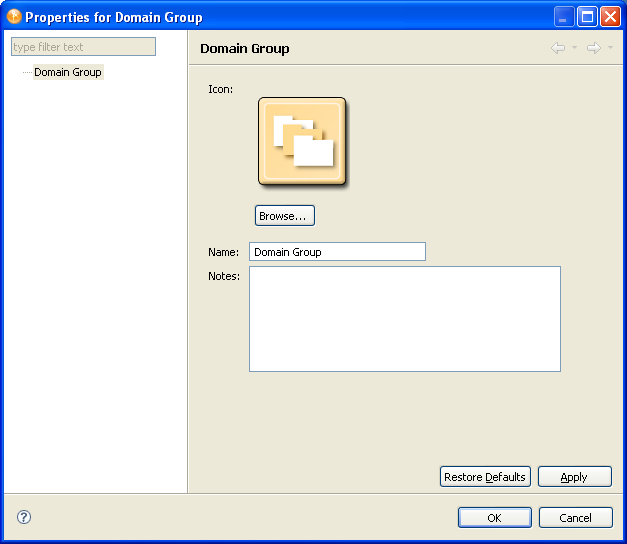
-
To change the domain group’s icon, click , then navigate to and select an image file.
By default, the Browse button opens the icons/group folder in the com.novell.designer.core plug-in. The default image selected is administrative.png. To select a different image, double-click it.
-
Click .
-
To change the name of the domain group, edit the field.
-
Add details in the pane.
-
Click .
The image (for example, administrative.png) appears to the left of the domain name in the Modeler.