Go the Product Activation Web site site, then click DirXML 1.1x and drivers.
Follow through the introductory screens, then when prompted, log in to your MyNovell account.
You must have a MyNovell account to access the Product Activation Web site. If you don't already have an account, you can create this free account when you visit the Product Activation site.
Click Browse to specify the path to the Product Activation Request file or paste the text of the Product Activation Request into the text area.
If you copied the Product Activation Request to a diskette, make sure you have the request available on the computer you are working on.
IMPORTANT: Do not edit the content of the Product Activation Request.
Click Submit.
Your product purchases available for activation are displayed.
Figure 28
Products Available for Activation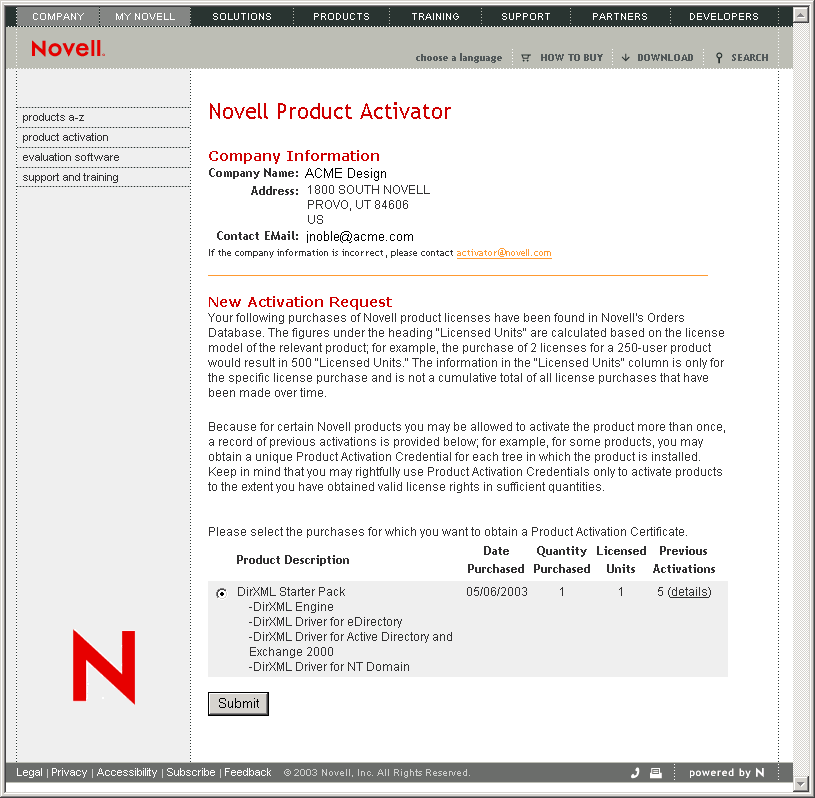
Mark the product purchase you are activating.
You can activate only one purchase at a time. Mark the purchase you are currently activating. If you need to activate any of the other products listed and they will be used in the same tree, submit the Product Activation Request again. If they will be used in a different tree, you must create a new Product Activation Request and submit that request to obtain a credential.
Click Submit.
NetWare 6.5 customers might also be prompted to enter the product serial number located on the NetWare 6.5 license diskette.
Novell generates a Product Activation Credential based on the Product Activation Request you submitted and sends that credential to you via e-mail. A copy of the credential will be sent to the primary contact as well.
NOTE: Some companies limit the list of employees authorized to receive credentials. You might not have rights to use the customer ID. In this case, after you click Submit, a notification is sent to the primary contact. The primary contact must approve your usage of the customer ID before you will receive the credential by e-mail.