11.4 Viewing Properties for a Cloud Account
You can view information about a Dynamic File Services cloud account on its Properties page.
-
In the Management Console, click in the left panel to view a list of cloud accounts on the server.
-
Right-click the cloud account name, then select .
-
On the tab, you can view the account’s name, cloud provider, access credentials, and description.
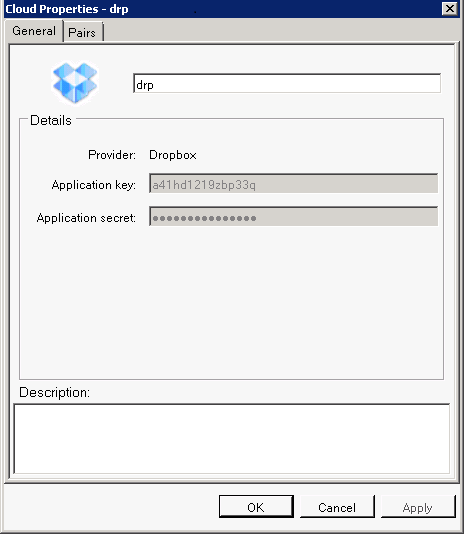
-
Click the tab to view a list of retention pairs that have secondary paths assigned to subfolders in the cloud account.
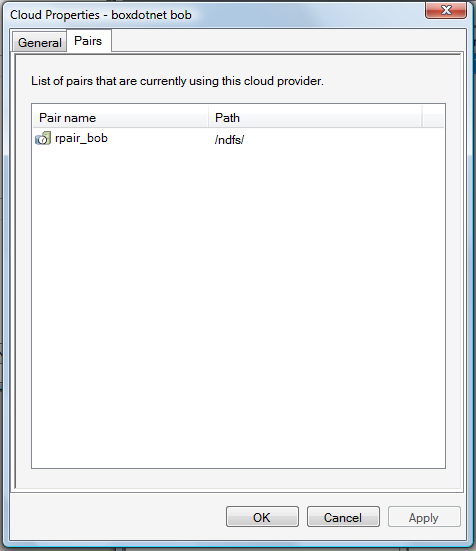
-
Click to exit the Properties dialog box.