Endpoint Management Asset Inventory - Purging Inventory History
Inventory data can accumulate over a period of time, increasing the Endpoint Management database size and slowing down the inventory reporting process. To maintain database efficiency, you should purge the historical inventory data regularly. This process of deleting unwanted, obsolete inventory data is called purging the inventory history.
1.0 Prerequisites
-
Ensure that you have a knowledge of the company policy to decide on the kind of data that is to be retained or purged.
2.0 Workflow Diagram
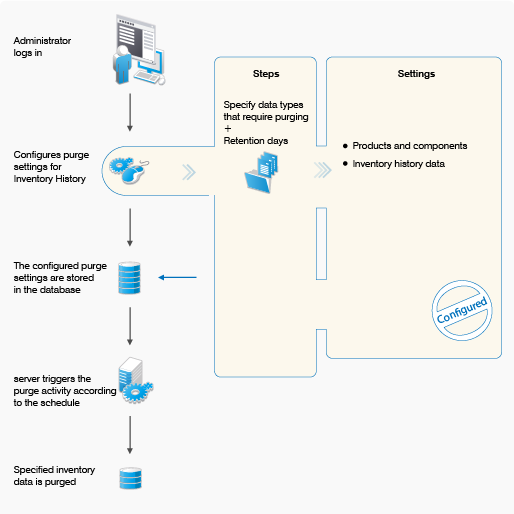
3.0 Procedure
-
In Endpoint Management Console, click Configuration.
-
Under Management Zone Settings, click Inventory, then click Purge Inventory History.
-
Click Purge Inventory History.
-
Configure the Purge History Settings:
-
Remove the deleted products and components older than x day(s): Specify the number of days after which to purge deleted product and component data. The default value is 180 days.
-
Remove the inventory history data older than x day(s): Specify the number of days after which to purge the inventory history. The default value is 180 days.
For example, if you enter 190 days as the value, all data older than 190 days is deleted.
-
-
Click OK to save your settings.
4.0 Legal Notice
For information about legal notices, trademarks, disclaimers, warranties, export and other use restrictions, U.S. Government rights, patent policy, and FIPS compliance, see https://www.microfocus.com/en-us/legal.
© Copyright 2008 - 2025 Open Text
The only warranties for products and services of Open Text and its affiliates and licensors (“Open Text”) are as may be set forth in the express warranty statements accompanying such products and services. Nothing herein should be construed as constituting an additional warranty. Open Text shall not be liable for technical or editorial errors or omissions contained herein. The information contained herein is subject to change without notice.