Endpoint Management Asset Inventory - Viewing Reporting Sources for Installed Software Products
When scanning devices, Endpoint Management Inventory uses three sources to discover installed software products:
-
Fingerprint: The Endpoint Management product Knowledgebase contains information about thousands of software products. Endpoint Management Inventory tries to match a discovered software product's Fingerprint to an entry in the Knowledgebase in order to standardize the product entries in the inventory report. When a discovered product is fingerprinted, the inventory report records the product's source as Fingerprint.
-
Add/Remove Programs: Endpoint Management Inventory uses the Windows Add/Remove Programs (ARP) list to identify installed software products. When an inventory scan discovers a product through this list, the inventory report records the product's source as Add/Remove Programs.
-
MSI: If the Collect MSI Information option is enabled for inventory scans, Endpoint Management Inventory uses installed Microsoft Installer (MSI) files to discover installed software products. This option is checked by default. When an inventory scan discovers an installed product through a standalone MSI file, the inventory report records the product's source as MSI.
This workflow shows how you can use the detailed inventory report to view the sources that reported a device's installed software products.
1.0 Workflow Diagram
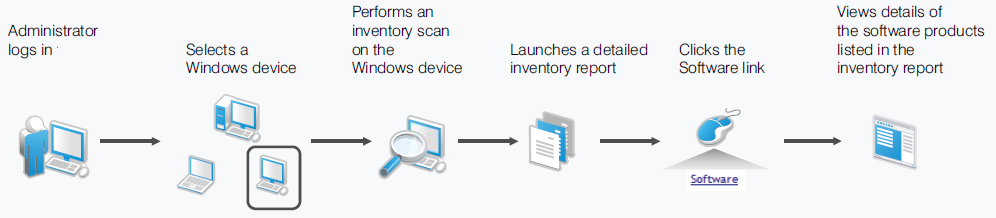
2.0 Procedure
-
Perform an inventory scan.
-
After the scan is finished, open the inventory report for the device in Endpoint Management Console and check to see if all ARP products installed on the Windows device are listed:
-
Click Devices >Workstations.
-
Select the device, then click Inventory.
-
Click Detailed Hardware/Software Inventory.
-
The inventory report is launched for the selected device. You can identify and differentiate the software programs reported from ARP, FP, or MSI through the check boxes in the detailed inventory report. For example, ARP check boxes are selected for all software products that are reported from the Add/Remove Programs list.
3.0 Legal Notice
For information about legal notices, trademarks, disclaimers, warranties, export and other use restrictions, U.S. Government rights, patent policy, and FIPS compliance, see .
© Copyright 2008 - 2025 Open Text
The only warranties for products and services of Open Text and its affiliates and licensors (“Open Text”) are as may be set forth in the express warranty statements accompanying such products and services. Nothing herein should be construed as constituting an additional warranty. Open Text shall not be liable for technical or editorial errors or omissions contained herein. The information contained herein is subject to change without notice.