8.3 Determining How You Want to Structure Your Collaborative Storage
Your collaborative storage area should be structured so that it optimally serves the needs of your collaborative users. The collaborative storage needs of a cross-functional team at an architectural firm would be quite different from a junior high school history class.
Two sample designs are shown below.
Figure 8-1 Sample Collaborative Storage Templates
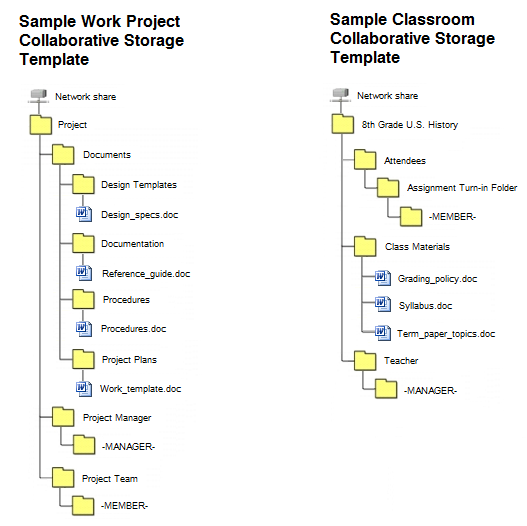
In the template structures above, both have -MANAGER- and -MEMBER- folders. This means that there is a personal folder created for the designated manager of the group, along with personal folders created for each member of the group.
In order for those folders to be created and managed properly, the -MANAGER- and -MEMBER- folders must not exist in the same folder.
In the project collaborative storage template, all members can see the contents of each member’s folder—except for the designated manager’s folder. In the classroom template, class members cannot see the contents of other classmate’s folders because members have rights only to their personal folders.