1.2 File Server Resource Manager
Microsoft File Server Resource Manager is a suite of tools from Microsoft that allows administrators to better understand, control, and manage the quantity and type of data stored on their servers. File Dynamics uses File Server Resource Manager to enable quota management.
NOTE:You must install FSRM on all servers where File Dynamics will be managing quotas, including the server that will host the Engine. Even if the Engine host does not contain shares that will be managed, FSRM is still required because the FSRM COM interfaces must be present for the Engine to call them remotely on other servers.
1.2.1 Installing File Server Resource Manager
Quotas for user and collaborative storage can be managed through File Dynamics on all versions of Windows Server from 2008 and beyond. You need to install File Server Resource Manager on every server or active node that will be hosting user or collaborative quota-managed storage.
NOTE:These procedures are specific to Windows Server 2016. Procedures vary for each version of Windows Server.
-
Launch Server Manager.
-
Click Add roles and features.
This launches the Add Roles and Features Wizard.
-
Click Next.
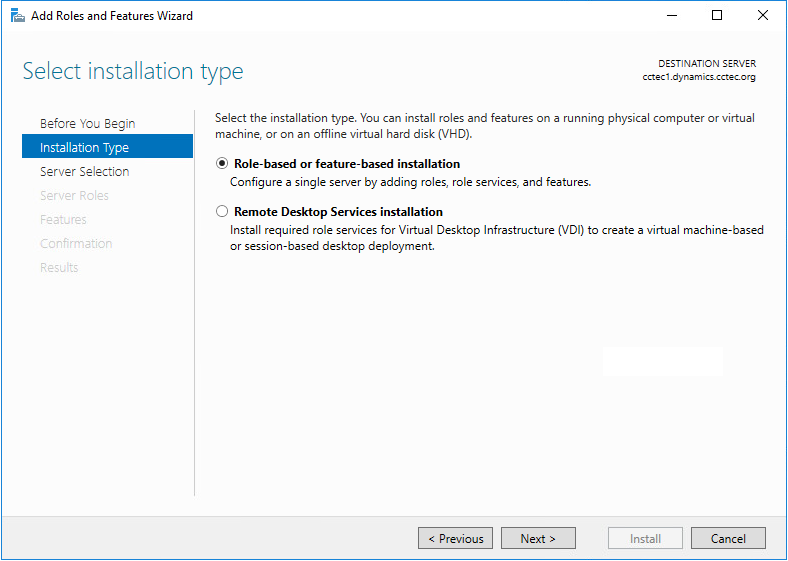
-
Verify that Role-based or feature-based installation is selected and click Next.
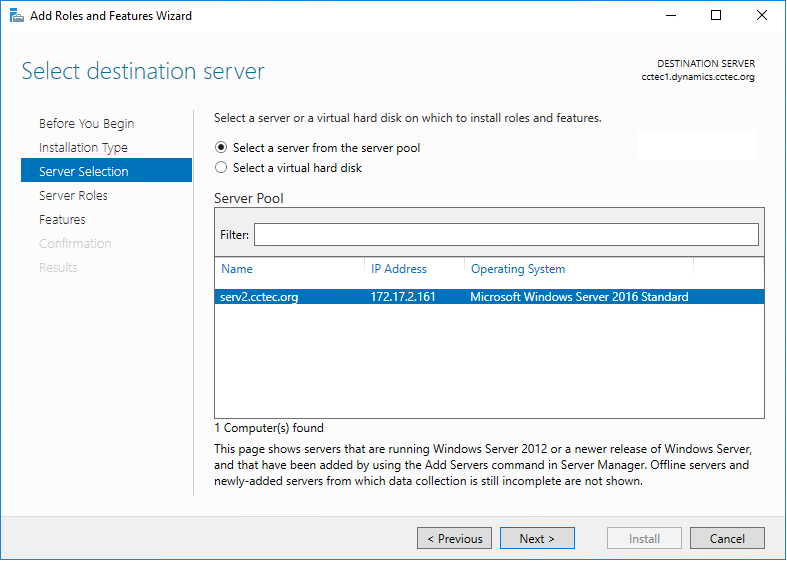
-
Select the server where you are going to install the Engine and click Next.
-
From the list of roles, expand File and Storage Services.
-
Expand File and iSCSI Services.
-
Select the File Server Resource Manager check box.
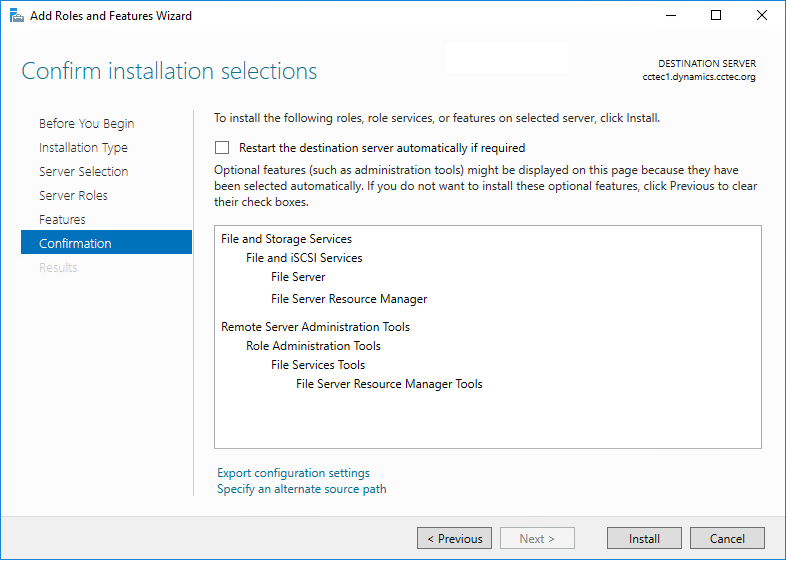
-
Click Add Features.
-
Click Next.
-
Click Next.
-
Click Install.