5.2 Upgrading from File Dynamics 6.x
Upgrading from File Dynamics 6.x to 6.5 involves some required upgrades to components, along with some optional component upgrades.
NOTE:It is not necessary to upgrade the Event Monitor following the upgrade, although you might want to do so to have the latest version. You must upgrade the existing Agents, which are now referred to as “File System Agents.”
5.2.1 Required Component Upgrades
-
Admin Client
-
Engine
-
Configure the database to support Security Notify policies
-
Configure the Engine to repair the firewall rule
-
-
Phoenix Agents
This is necessary to support Security Notify policies and so that you can set ownership on files via Workload.
5.2.2 Optional Component Upgrades
-
Event Monitor
-
File System Agents
-
Configure the FS Agents to repair the firewall rule
-
-
Data Owner Client
5.2.3 Upgrading the CouchDB Schema
Existing Security Notify policies can be upgraded to what are now referred to as Security Notification policies. To do so, you must first extend the schema of the CouchDB database.
Furthermore, all Security Notify policies will need to be to be updated individually. For more information, see Upgrading Old Security Notify Policies in the File Dynamics 6.5 Administration Guide.
Prerequisites
-
Install the File Dynamics 6.5 Admin Client.
For procedures, see Section 6.13, Installing the Admin Client.
-
Launch the Admin Client.
-
Click the Configuration tab.
-
Click Target-Driven Configuration.
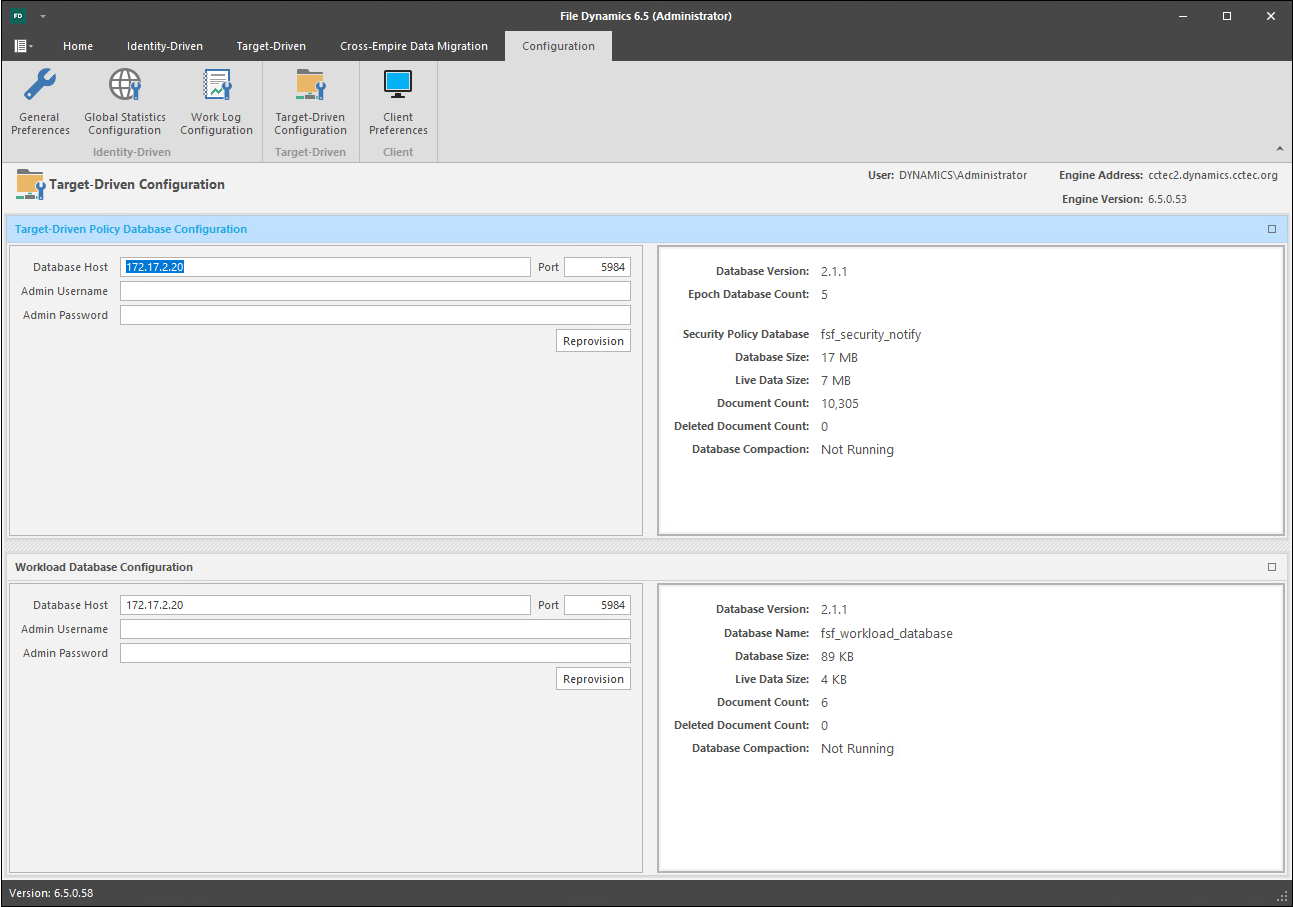
-
In the Target-Driven Policy Database Configuration region, enter the CouchDB administrator username and password and click Reprovision.
-
When notified that the database settings have been saved, click OK.