16.5 Disconnecting a User Session from the POA
In Online mode, the GroupWise client establishes an active session with the POA. If you disable a user while the user is logged in, it does not terminate the user’s live session with the POA. For more information, see Disabling and Enabling GroupWise Accounts.
After disabling the user in the GroupWise Administration Console, you can disconnect the user in the POA console. On the Status page in the POA console, click C/S Users, and then click Disconnect User for the user that you have already disabled in the GroupWise Administration Console.
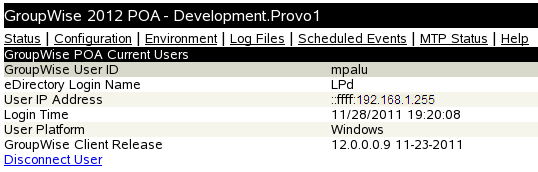
IMPORTANT:When you disable the user in the GroupWise Administration Console, the POA must receive the disable event and process it before the user can be disconnected in the POA console. You can see the disable event occur in the POA log file. When you click Disconnect User successfully, the user is no longer listed in the POA console. If the user does not disappear from the list after you click Disconnect User, wait for the POA to process the disable event, and then click Disconnect User again. A disconnected user receives an error message stating that GroupWise will exit.