8.2 Understanding the Main Menu
The Main Menu provides access to all GroupWise client features that can be used in the Main Window.
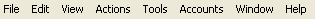
The most frequently used GroupWise features are conveniently available on drop-down menus, toolbars, and so on.
8.2.1 Turning the Main Menu On and Off
-
Click Tools > Options.
-
Double-click Environment, and then click the Appearance tab.
-
Select or deselect Display Main Menu.
With the Main Menu turned off, you can still access all its functionality by clicking the drop-down arrow on the left end of the Nav Bar.
When you have the Nav Bar displayed:
-
Click the drop-down arrow on the left end of the Nav Bar, and then click Display Main Menu or Hide Main Menu.
GroupWise requires that the Main Menu, the Nav Bar, or both be displayed at all times.