65.1 Viewing Calendar Publishing Status at the POA Web Console
-
Display the POA Web console at the following URL:
http://network_address:port
Replace network_address with the IP address or DNS hostname of a POA that is configured for calendar publishing and port is the POA HTTP port. The default HTTP port is 7181.
-
Click .
-
Under the heading, view the configuration information about the POA’s connection to the Calendar Publishing Host.
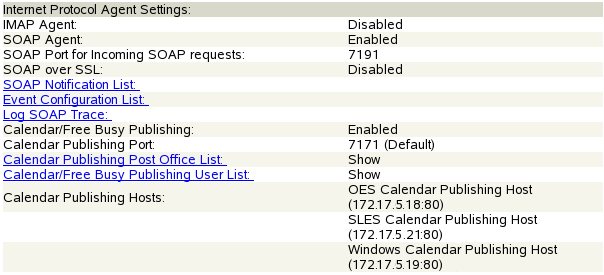
-
Click to view all POAs in your GroupWise system that have been configured for calendar publishing.
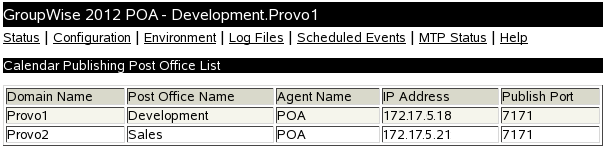
-
Click to view all users who have published free/busy information or personal calendars.
A list of all Calendar Publishing Hosts in your GroupWise system is also provided.