9.4 Replacing the Primary Domain Database with a Secondary Domain Database
If the primary domain database (wpdomain.db) has become so damaged that it cannot be rebuilt, and if you do not have a current backup of it, you can replace the primary domain database with the contents of a secondary domain database. You should only do this if you are confident that the secondary domain database is completely synchronized with current GroupWise domain information.
To replace the primary domain database with the contents of a secondary domain database:
-
Make sure you have full administrative rights to the primary domain database directory.
-
Stop the MTA for the primary domain.
-
In ConsoleOne, connect to the secondary domain where the current database is located.
If you need assistance with this task in a GroupWise system that includes domains on Linux servers, see Section 4.1, Select Domain.
-
Browse to and select the Domain object for the secondary domain.
-
Click .
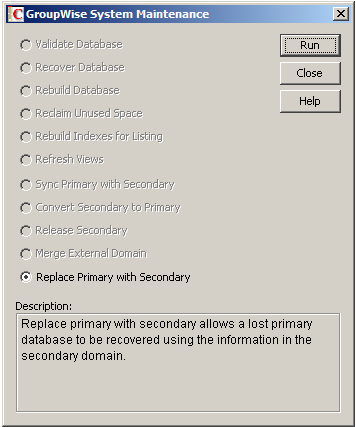
-
Click .
-
When prompted, make sure the field displays the path to the primary domain.
-
(Conditional) If an incorrect path is displayed, browse to and select the path to the primary domain database, then click .
ConsoleOne then updates the primary domain database with the current contents of the selected secondary domain database.
-
When the primary domain database has been replaced, restart the MTA for the primary domain.