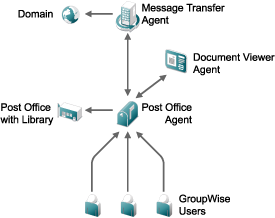8.1 GroupWise Agent Overview
Each time you create a new post office, you must set up at least one Post Office Agent (POA) for it. Some of the POA’s tasks in the post office include:
-
Connecting GroupWise clients to mailboxes through network connections (TCP/IP, IMAP, SOAP)
-
Sending messages to other users and delivering incoming messages into mailboxes
-
Indexing messages and documents to support the Find feature in the GroupWise clients
By default, the POA uses its internal Document Converter Agent (DCA) to convert document files into HTML format for indexing. You can also configure the POA to use the Document Viewer Agent to perform the HTML conversion, as described in
Enabling the Document Viewer Agent (DVA) for Indexing
inPost Office Agent
in the GroupWise 2012 Administration Guide. The DVA provides improved scalability and reliability for document conversion, compared to the default DCA configuration. -
Managing disk space usage in the post office and controlling the size of messages that users are allowed to send and receive
Each time you create a new domain, you must set up a Message Transfer Agent (MTA) for it. Some of the MTA’s tasks in the domain include:
-
Routing user messages between post offices and domains
-
Routing administration messages throughout the GroupWise system so that databases are kept in sync
-
Synchronizing GroupWise user information with Novell eDirectory user information
The POA requires direct access to the post office directory so that it can write to the post office database. The MTA requires direct access to the domain directory so that it can write to the domain database.
The Document Viewer Agent (DVA) is installed along with the POA and MTA. It does not need access to any databases because it communicates with the POA and with the WebAccess Application using TCP/IP. It can also be installed on a separate server, where no domain or post office is located.