8.1 Selecting a Domain to Migrate
IMPORTANT:If the domain has gateways, you should stop them before proceeding with the domain migration.
-
Start the Server Migration Utility and provide system information, as described in Section 6.0, Running the Server Migration Utility.
-
(Conditional) If you are migrating a domain on a NetWare server:
-
On the Component to Migrate page, click to list identifiable post offices and domains.
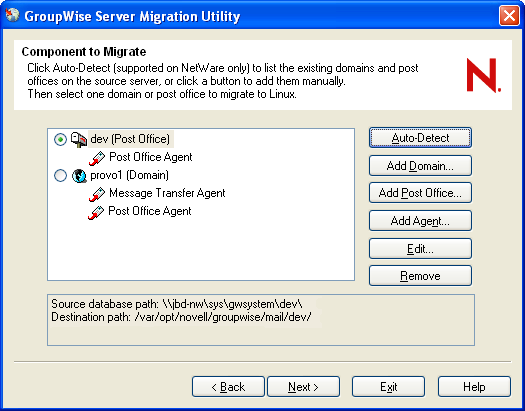
-
(Conditional) If you want to change the domain destination from the default /var/opt/novell/groupwise/mail:
-
Select the domain, then click .
-
In the field, specify the full path to the domain directory (worksheet item 9).
-
Click to return to the Component to Migrate page.
-
-
-
(Conditional) If you are migrating a domain on a Windows server, or if the feature did not identify any domains on your NetWare server:
-
Click .
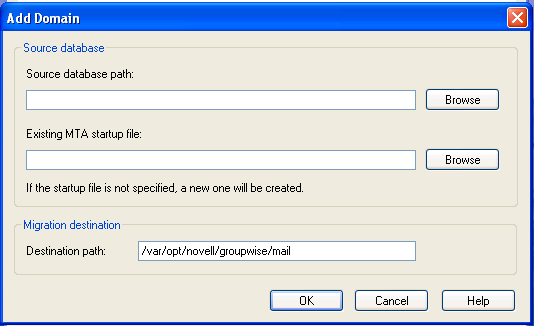
-
Provide the requested information about the domain and its MTA (worksheet item 9).
-
Click to return to the Component to Migration page.
The domain and MTA that you identified are now listed.
If you receive an error indicating that the startup path does not match the database source path, edit the MTA startup file (domain.mta) and modify the /home switch to use a UNC path (\\server\volume\path) instead of a mapped drive path (drive:\path).
-
Select the domain to migrate.
-
-
(Conditional) If the domain has a GWIA or a WebAccess Agent, continue with Selecting Additional Agents to Migrate.
or
Click , then skip to Section 8.3, Transferring SSL Certificate and Key Files.