7.2 Verifying Remote Document Storage Areas
For background information about this process, see Section 4.4.3, Remote Document Storage Areas for a Post Office.
If the Server Migration Utility detects one or more remote document storage areas belonging to a post office, it provides a list of their locations. This page is informational and you should use it to note the location of your remote storage areas.
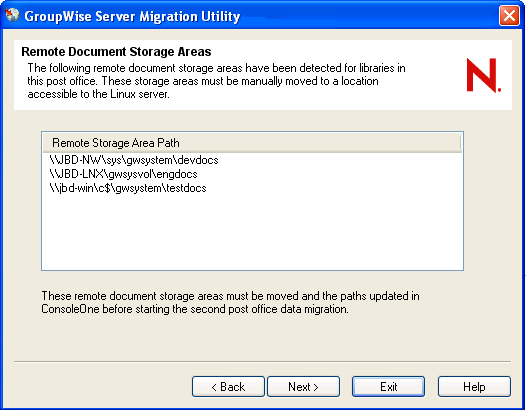
IMPORTANT:Do not move your remote storage areas at this time. Do not remove your remote storage areas until after the first stage of post office migration and prior to the second stage of post office migration.
-
Make sure that the list you made under worksheet item 8 matches the list displayed by the Server Migration Utility.
-
Click .
-
Continue with Transferring SSL Certificate and Key Files.