23.1 Domain and Post Office Upgrades
Functionality enhancements in GroupWise require the GroupWise domain and post office databases to be upgraded. The following diagram illustrates the required upgrade sequence for installing the GroupWise software.
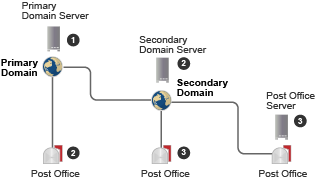
-
Upgrade the primary domain server first, so that correct replication of GroupWise information can take place as you upgrade secondary domains and post offices.
If there are secondary domains or post offices on the primary domain server, you can upgrade them at the same time as the primary domain, but this is not required.
-
Upgrade secondary domain servers.
If there are multiple secondary domains or post offices on a secondary domain server, you can upgrade them at the same time, but this is not required.
-
Upgrade post office servers after upgrading the secondary domains that they belong to.
When you install the GroupWise software on a server where an earlier version of GroupWise is installed, the Installation Wizard stops the existing agents, installs the GroupWise software, and then starts the GroupWise agents.
IMPORTANT:Upgrading the domain and post office servers does not upgrade the domain and post office databases. Database upgrades are performed in a separate step using the GroupWise Administration Utility (gwadminutil). For information, see gwadminutil-upgrade(1)
in the GroupWise Utilities Reference.
When you upgrade multiple domains and post office on the same server at the same time, the Installation console orchestrates the process of upgrading the databases in the proper order.