42.2 Recovering Domain or Post Office Databases
The database recover process corrects physical problems in the database structure, but does not update incorrect information contained in the database.
If you receive an administrative message informing you that an internal database error has occurred, or if you detect database damage and do not want to take users out of GroupWise, you can recover the database. If no errors are reported after the recover process, you do not need to take further action.
The recover process is run against a copy of the domain database (wpdomain.db) or post office database (wphost.db). Therefore, while the recover process is running, you can continue to access the database through the GroupWise Administration Console and you do not need to stop the MTA or the POA.
As the copy of the database is created, the recover process skips invalid records. If the number of records in the original wpdomain.db file or wphost.db file is different from the number in the new, valid copy, GroupWise sends a notification message informing you that data has been lost. When the recover process is completed, the backup database is deleted.
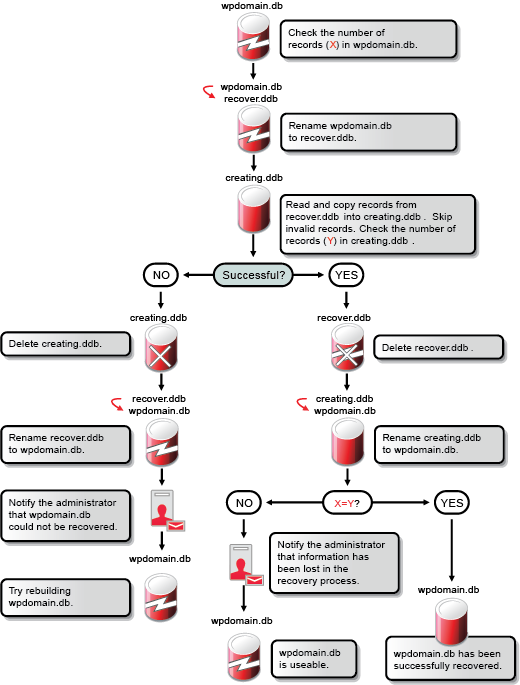
For convenience, the agents are configured by default to automatically recover domain and post office databases whenever a physical problem is encountered. This setting can be changed on the Admin Task Status page in the POA console and the MTA console.
To recover a specific database in the GroupWise Administration Console:
-
Ensure that you have sufficient disk space for the copy of the database that is created during recovery.
-
In the GroupWise Administration Console, connect to the domain where the database is located.
-
Browse to and click name of the domain or post office where you want to recover the database.
-
From a domain, click Maintenance.
or
From a post office, click Maintenance > Post Office Database.
-
Select Recover Database, and then click Run.
You are notified if there are any physical problems, so you can then rebuild the database. If the task takes a while to complete, see Monitoring Background Administrative Tasks.
-
Click Close to return to the main Administration Console window.
If recovery is successful, the backup database is deleted, and the new domain database is renamed to wpdomain.db, or the new post office database is renamed to wphost.db.
If recovery fails for any reason, the backup database is copied back to wpdomain.db or wphost.db. If any data was lost, you are notified by an administrative message.
You have several options for retrieving lost data from other sources:
-
If data has been lost from the primary domain, you can synchronize it with a secondary domain that is known to contain current information. See Synchronizing the Primary Domain from a Secondary Domain.
-
If data has been lost from a secondary domain, you can replicate the information from the primary domain. See Replicating Secondary Domains, Post Offices, and Libraries.
-
You can also rebuild the database at a later time when you have exclusive access to the database where the data has been lost. See Rebuilding Domain or Post Office Databases.