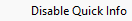44.10 Displaying Quick Info
Summary information about users is displayed in an address book and in the Address Selector when you mouse-over that name. This display is called Quick Info.
Quick Info is enabled by default. To disable Quick Info:
-
In the Main Window, click
 on the toolbar.
on the toolbar. -
Select any address book.
-
Right-click one of the contacts in the selected address book, and choose Disable Quick Info.
This action disables Quick Info in all address books. To re-enable Quick Info, repeat the process above to remove the check mark from the option, as shown below:
-
Quick Info disabled:
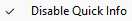
-
Quick Info enabled: