8.1 Understanding the Main GroupWise Window
Your main work area in GroupWise is called the Main Window. From the Main Window you can read your messages, schedule appointments, view your Calendar, manage contacts, change the mode of GroupWise that you are running in, open folders, open documents, and much more.
Figure 8-1 The Main Window
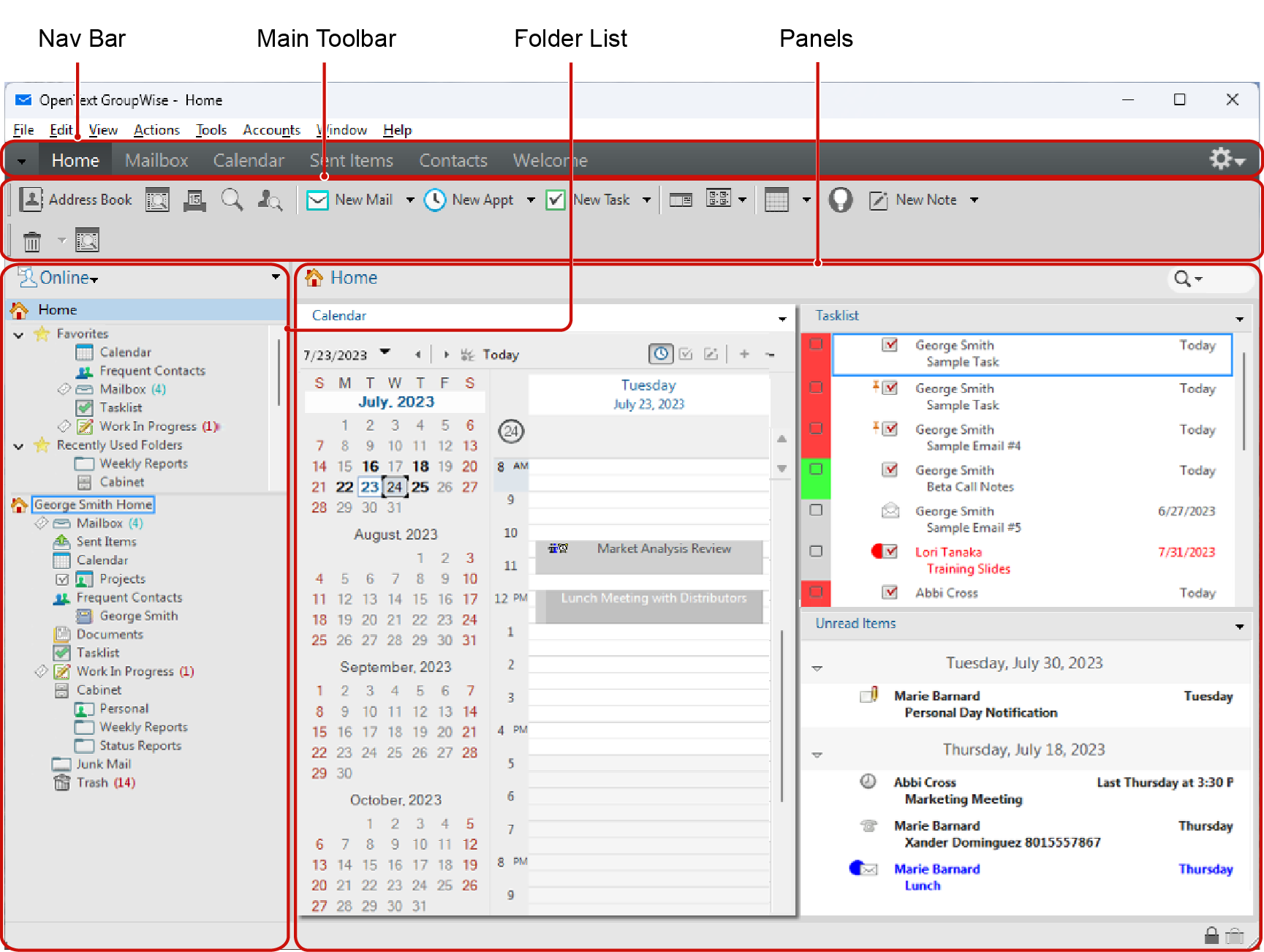
You can open more than one Main Window by clicking Window, and then clicking New Main Window. You can open as many Main Windows as your computer’s memory allows.
This is useful if you proxy for another user. You can look at your own Main Window and the Main Window belonging to the person you are proxying for. For more information, see Mailbox and Calendar Access for Proxy Users.