Select Domain
By default, ConsoleOne must be connected to a GroupWise domain in order for you to administer your GroupWise system. Being connected to a GroupWise domain ensures that information is replicated not only in Novell® eDirectoryTM but also in the GroupWise domain and post office databases.
You can be connected to any domain in the GroupWise system. As shown in the following example, the domain to which you are connected is indicated by a plug on the domain's icon. In addition, the connected domain is listed at the bottom of the ConsoleOne window.
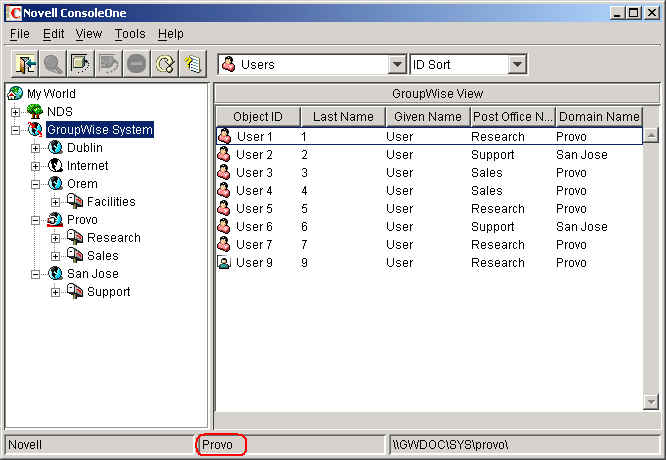
Some administrative tasks require you to be connected to a specific domain while others do not. In general, operations that create new GroupWise objects or delete GroupWise objects require you to be connected to the domain where the object resides. ConsoleOne uses the domain's UNC path (Domain object > GroupWise tab > Identification page) to automatically connect you to the correct domain if possible; otherwise, you must manually connect to the domain. Operations that simply modify the properties of an existing object do not require you to be connected to the object's domain.
NOTE: When you connect to a domain on a Linux server, a UNC path is still used but, because it is a Linux server, the first item in the UNC path is interpreted as the Linux server's hostname, followed by the path to the domain directory.
To change the domain to which you are connected:
-
In ConsoleOne, click the Tools menu > GroupWise System Operations > Select Domain.
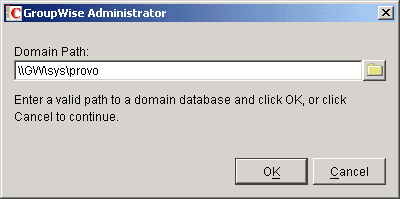
-
Browse to and select the domain directory, then click OK to connect to the domain.
NOTE: You can also connect to a domain by right-clicking the domain in the GroupWise View and selecting Connect.