Disabling a Post Office
Disabling a post office restricts users from starting the GroupWise Windows or Cross-Platform client and accessing the post office. However, users who are already running the GroupWise client can continue to access the post office; after they exit, they cannot access the post office again until the post office is enabled.
A post office must be disabled if you are rebuilding the post office database (wphost.db). You might also want to disable a post office when you are doing a complete GroupWise system backup. That ensures that all data is consistent at the time of the backup.
-
In ConsoleOne, browse to and right-click the Post Office object, then click Properties.
-
Click GroupWise > Client Access Settings to display the Client Access Settings page.
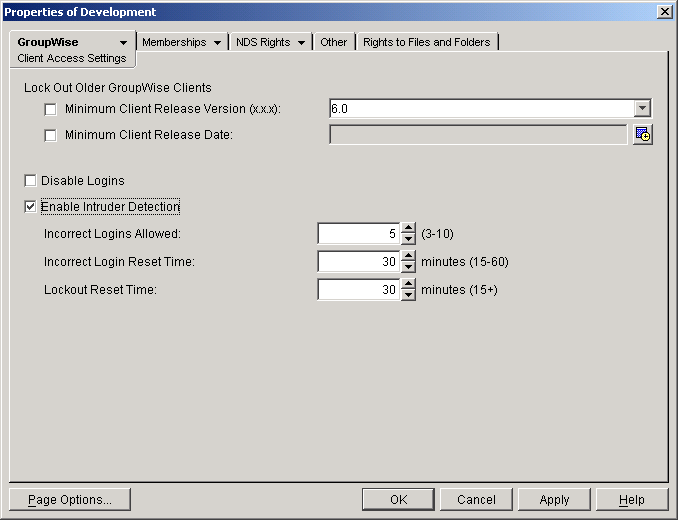
-
Select Disable Logins, then click OK to disable the post office.
-
To re-enable logins, deselect Disable Logins so that it is blank.