External System Synchronization
The External System Synchronization feature lets you automatically synchronize information between your system and an external GroupWise system connected to your system (for information about connecting GroupWise systems, see "Connecting to GroupWise 5.x and 6.x Systems" in the GroupWise 6.5 Multi-System Administration Guide). This simplifies message addressing by enabling your users to select the other system's users from the Address Book. Otherwise, your users are required to enter the recipient's full address (userID.post_office.domain or user@host).
IMPORTANT: The External System Synchronization feature exists in GroupWise 5.x and 6.x only. Therefore, you can use it to synchronize information between 5.x and 6.x systems only. You cannot use it to synchronize information between 6.x and 4.x or 3.x systems.
External System Synchronization lets you control what information (domains, post offices, users, resources, and distribution lists) you send to the external system and what information you want to accept from the external system. Any user, resource, and distribution list information you receive from the external GroupWise system is displayed in the system Address Book.
External synchronization must be set up in both GroupWise systems before it can work properly.
To set up synchronization so that all future Address Book changes are propagated to external GroupWise systems:
-
In ConsoleOne, click the Tools menu > GroupWise System Operations > External System Synchronization to display the External System Synchronization dialog box.
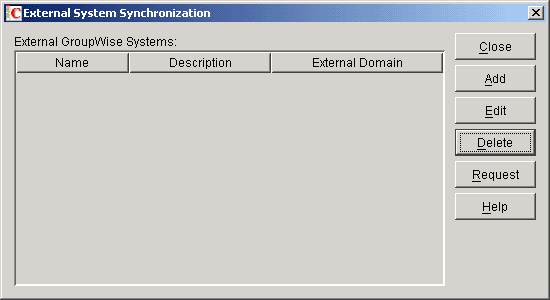
-
Click Add to display the Add External GroupWise System dialog box.
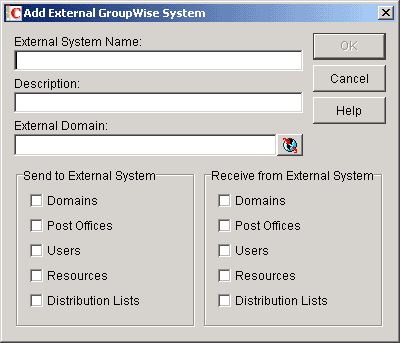
-
Fill in the following fields:
External System Name: Enter the name of the external GroupWise system. The name needs to match the actual name of that GroupWise system.
Description: If desired, enter a description for the external system. This is an optional field.
External Domain: Click the External Domain (globe) icon to display a list of the external domains defined in your GroupWise system. Select the external domain that belongs to the external GroupWise system with which you are synchronizing information.
Send to External System: Select the information (Domains, Post Offices, Users, Resources, and Distribution Lists) you want sent to the external GroupWise system during synchronization. Only the information that your system owns is sent. For example, if you've connected to another GroupWise system and its information is contained in your GroupWise system as external domains, post offices, users, resources, and distribution lists, that information is not sent.
A user, resource, or distribution list from your system is added to the external GroupWise system only if its domain and post office exist in the external system (as an external domain and post office in that system). Because of this, you'll want to make sure that the Domains and Post Offices options are selected as well as the desired Users, Resources, and Distribution Lists options. After the initial synchronization takes place, the domains and post offices exist in the external system. You can then choose not to send domain and post office information. However, if you add domains or post offices or change the information for your existing domains and post offices, that information is not sent to the external system until you select Domains and Post Offices again.
Receive from External System: Select the information (Domains, Post Offices, Users, Resources, and Distribution Lists) you are willing to receive from the external GroupWise system. As with sending information, a user, resource, or distribution list is added to your system only if its domain and post office exist as an external domain and post office in your system. Therefore, you should make sure to select the Domains and Post Offices options for at least the initial synchronization.
-
Click OK to add the external GroupWise system to the list of external systems you are synchronizing information with.
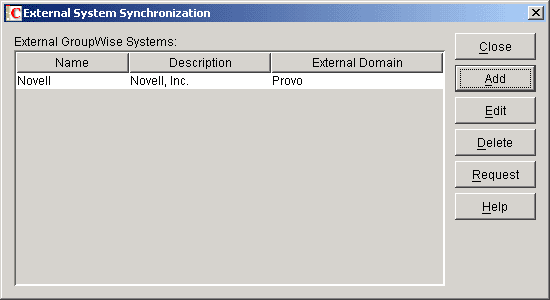
-
Click Close to save your changes.
After External System Synchronization is configured in both GroupWise systems, the two systems exchange information. After the initial synchronization, any time domain, post office, user, resource, or distribution list information in one system changes, the new information is sent to the other system (provided that information is flagged to be sent).