Searching for Agents
If you monitor a large number of agents, the list displayed in the Monitor Web console can become very long. You can easily search for an individual agent or for a group of related agents.
At the Monitor Web console:
-
Click the Search icon.
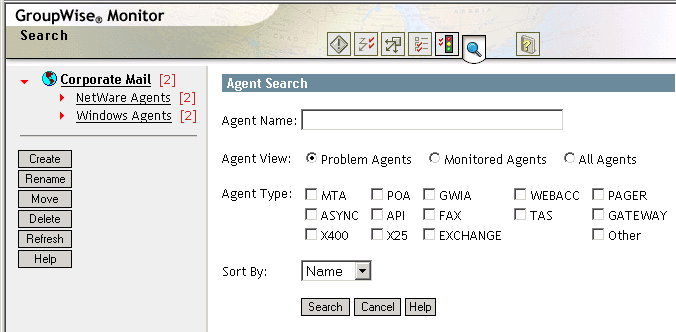
-
Type the name of an agent.
or
Select Problems to list all agents whose status is other than Normal.
or
Select one or more types of agent to list.
-
Select the number of instances you want listed at one time.
-
Click Search.
The results display on the Search page with the same functionality as is available on the regular Monitor Web console pages.