Moving a Resource
If necessary, you can move a resource from one post office to another. For example, you might need to move a resource if you are removing the resource's post office or if you need to reassign ownership of the resource to a user on another post office.
The resource retains the same name in the new post office as it has in the current post office. If another user, resource, or distribution list assigned to the new post office has the same name, you will need to rename one of them before you move the resource. For details, see Renaming a Resource.
When you move the resource, all items in its mailbox are moved to the new post office, which means that all schedules for the resource are kept intact.
To move a resource:
-
In ConsoleOne, right-click the Resource object in the GroupWise View, then click Move to display the GroupWise Move dialog box.
IMPORTANT: You must select the Resource object in the GroupWise View. If you select the object in the standard ConsoleOne View, you will move the Resource object from one container to another, not the resource from one post office to another.
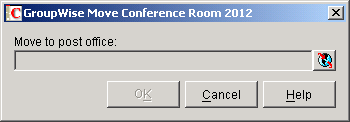
-
Select the post office to which you want to move the resource, then click OK to display the Choose New Owner dialog box.
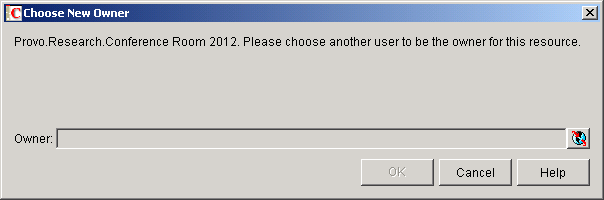
-
Select the user who will be the resource's owner, then click OK to move the resource.