Adding a Resource to a Distribution List
Just like users, resources can be added to distribution lists.
-
In ConsoleOne, right-click the Resource object, then click Properties.
-
Click GroupWise > Distribution Lists to display the Distribution Lists page.
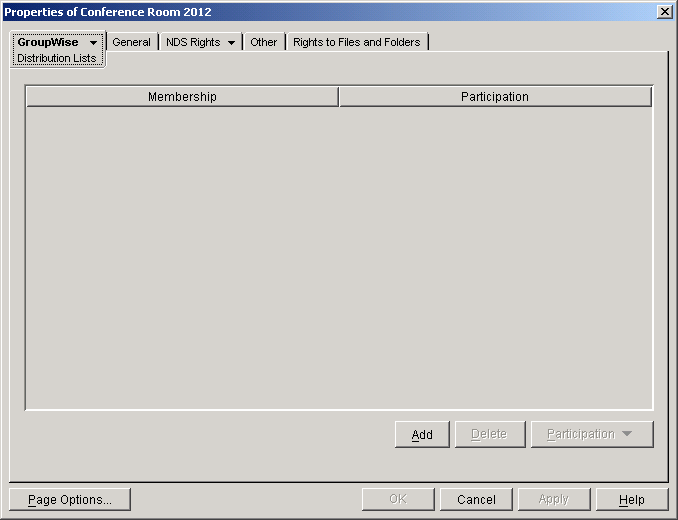
-
Click Add, select the distribution list that you want to add the resource to, then click OK.
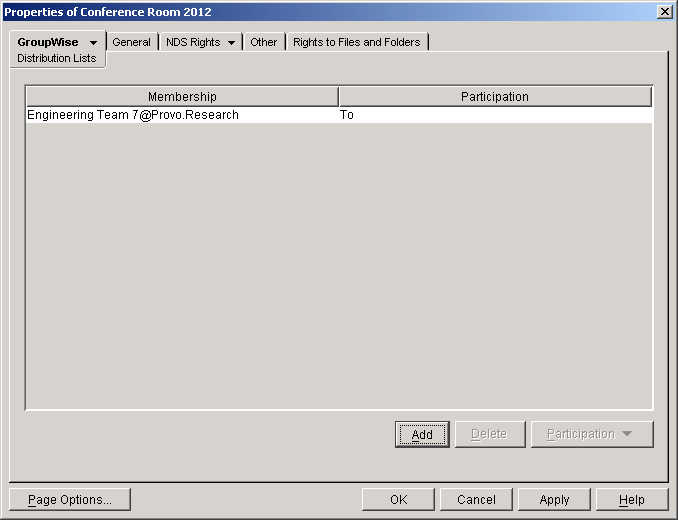
By default, the resource is added as a primary recipient (To: recipient).
-
If you want to change the resource's recipient type, select the distribution list, click Participation, then click To, CC, or BC.
-
Click OK to save your changes.