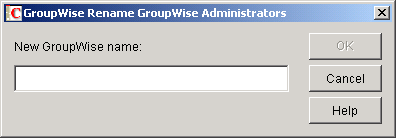Renaming an Organizational Role
Situations might arise where you need to give an organizational role a new name. For example, you might need to move the organizational role to another post office that already has an object (user, resource, distribution list, group, or organizational unit) with the same name.
When you rename an organizational role, you rename the Organizational Role object. This means that you are not only changing the name in GroupWise, but also in eDirectory.
To rename an organizational role: