Auditing Mailbox License Usage in the Post Office
You can run an audit report on a post office to see 1) which mailboxes require full client licenses and which mailboxes require limited client licenses, and 2) which mailboxes are active (have been accessed at least one time), which ones have never been active, and which ones have been inactive for a specified period of time.
A mailbox requires a full client license (and is marked as a full client license mailbox) if it has been accessed by any of the following:
- The GroupWise Windows client (grpwise.exe)
- GroupWise Notify (notify.exe) or GroupWise Address Book (addrbook.exe)
- The GroupWise Cross-Platform client (groupwise)
- A third-party plug-in to the GroupWise client API
- The Microsoft Outlook Plug-In for GroupWise 5.5
- Microsoft Outlook with the GroupWise client for Windows installed
A mailbox requires a limited client license only (and is marked as a limited client license mailbox) if access to it has been limited to the following:
- The GroupWise WebAccess client (including wireless devices)
- A GroupWise Windows or WebAccess client via the Proxy feature
- Any GroupWise client via the Busy Search feature
- A POP or IMAP client
To generate an audit report for the post office:
-
In ConsoleOne, browse to and select the Post Office object.
-
Click Tools > GroupWise Utilities > Mailbox/Library Maintenance.
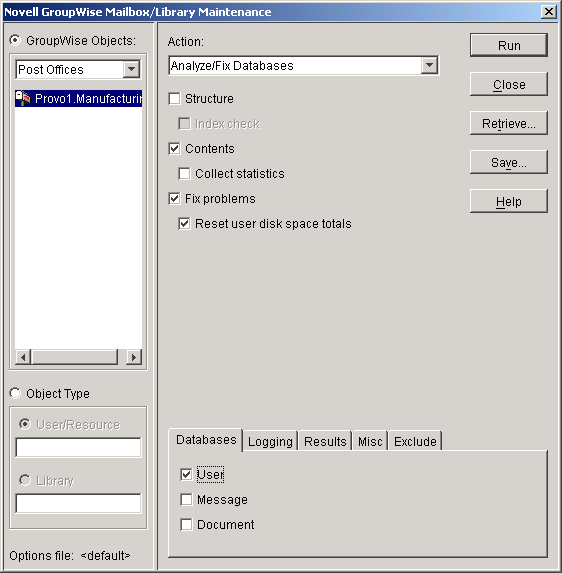
-
In the Action field, select Audit Report.
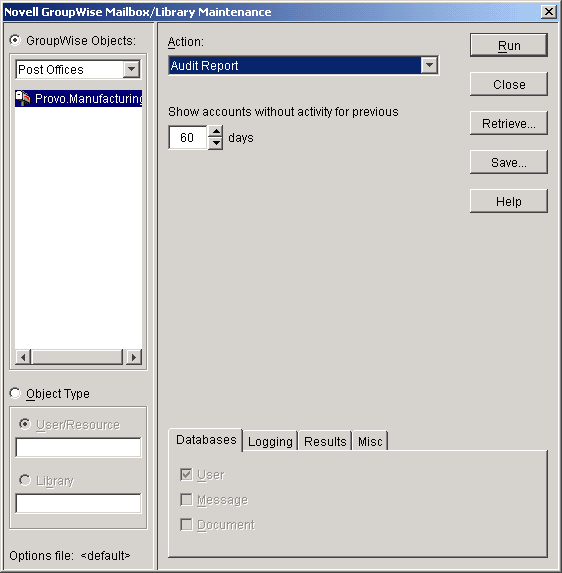
-
In the Show Accounts without Activity for nn Days field, select the number of days you want to use for the inactivity report.
Using the default setting (60 days) causes the Mailbox/Library Maintenance program to indicate the mailboxes that have not had any activity within the last 60 days.
-
If you want write the report to a log file, click the Logging tab, then specify a name for the log file.
-
If you want to send the results as an e-mail message to the domain's GroupWise administrator or to another individual, click the Results tab, then select the appropriate options.
-
Click Run > OK to acknowledge that the Mailbox/Library Maintenance task has been sent to the POA.
After the POA has performed the task, the audit report is generated in the format (log file or e-mail message) you specified.
Audit reports are stored as part of the information available on Post Office and Domain objects in ConsoleOne. Right-click a Domain or Post Office object, then click Tools > GroupWise Diagnostics > Information. The information stored on the Domain object is cumulative for all post office in the domain for which audit reports have been run.
Audit reports can also be scheduled to run on a regular basis by properly configuring the POA to perform a Mailbox/Library Maintenance event. See Scheduling Database Maintenance.