14.9 Disabling and Enabling GroupWise Accounts
You can disable a GroupWise account so that the user cannot access his or her mailbox until you enable the account again. This might be necessary if you need to perform database maintenance on the user’s mailbox or when a user leaves the company and no longer needs access to the mailbox.
-
In ConsoleOne, right-click the User object (or GroupWise External Entity object), then click .
-
Click > to display the Account page.
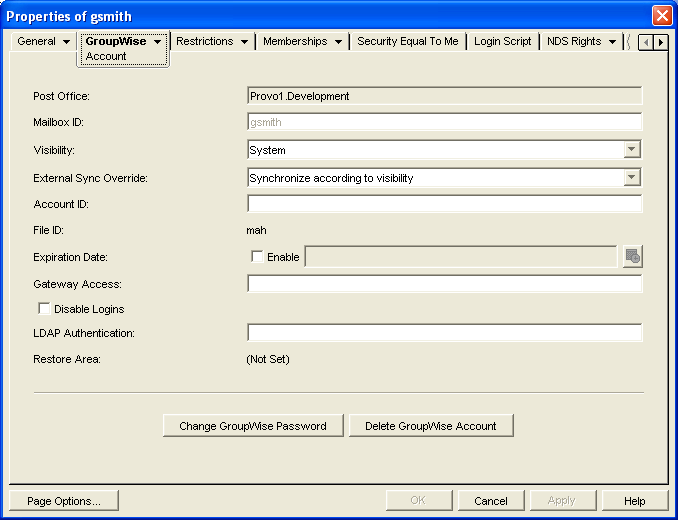
-
Select , then click .
-
To enable the user’s account when access is again permitted, deselect , then click .
While a user’s account is disabled, other users to whom proxy rights have been granted can still access the mailbox. This is convenient for reviewing the contents of the mailbox of a departed employee and pulling out those messages that are of use to the incoming employee.