41.7 Ensuring Successful Name Resolution for GroupWise Resource Groups
When you establish GroupWise resource groups, you establish network names for the locations of domains and post offices. The network names remain constant no matter which node in the cluster the domain or post office is currently active on. Because you are using virtual network names, not physical locations, you must ensure that short name resolution is always successful. For example, in ConsoleOne, if you right-click a Domain object in the GroupWise View and then click , ConsoleOne must be able to resolve the domain database location, as provided in the field, to the network name of that domain within your cluster. It is through short name resolution that all GroupWise resource groups are accessed and managed in ConsoleOne.
A client program (such as ConsoleOne) that runs on a Windows workstation, can be configured to use several different short name resolution methods. To see which methods are in use at a particular workstation, view the protocol preferences for the Novell® Client™ that is installed on the Windows workstation:
Figure 41-1 Novell Client Preferences Property Page
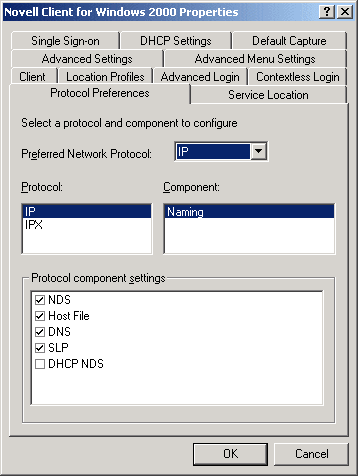
Short name resolution methods that pertain to your clustered GroupWise system are discussed below:
Table 41-1 Short Name Resolution Methods
Specific setup instructions for each of these short name resolution methods are provided in Section 42.0, Setting Up a Domain and Post Office in a Microsoft Cluster.
|
SYSTEM CLUSTERING WORKSHEET |
|---|
|
Under Item 6: IP Address Resolution Methods, mark which methods you want to implement in order to resolve the locations stored as UNC paths in ConsoleOne into the network names of the GroupWise resource groups. |