5.1 “Hit the Road” Process in Online Mode
This message flow diagram illustrates how a user who will be away from the network prepares to access GroupWise from a remote location by downloading mailbox contents.
Figure 5-1 Message Flow for Hit the Road
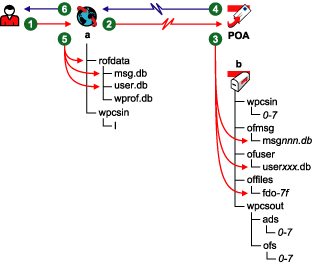
Table 5-1 Message Flow for Hit the Road Stages
|
Stage |
Icon |
Description |
|---|---|---|
|
|
|
The GroupWise user runs Hit the Road in Online mode in order to request items from the master mailbox to be downloaded to the Remote mailbox in preparation for disconnecting from the master GroupWise system. For example, the user could be preparing a laptop computer for use away from the network. |
|
|
|
The GroupWise client prompts the user for the location to create the Remote mailbox and the types of items to download, then it transfers the request to the POA. |
|
|
|
The POA receives the request from the GroupWise client and performs the following actions:
|
|
|
|
The POA compiles the information into a response file and transfers the response to the GroupWise client. |
|
|
|
The GroupWise client receives the response and performs the following actions for the GroupWise user:
The user’s GroupWise Remote mailbox now contains current copies of requested items from the user’s master mailbox. |
|
|
|
The GroupWise client restarts in Remote mode and accesses the new Remote mailbox. The GroupWise user can now review current GroupWise mail in Remote mode after the connection to the master GroupWise system is no longer available. |
 Remote User
Remote User
 GroupWise
Client in Online Mode
GroupWise
Client in Online Mode
 POA for
Remote
User’s
Post Office
POA for
Remote
User’s
Post Office
 POA for
Remote
User’s
Post Office
POA for
Remote
User’s
Post Office GroupWise
Client in Online Mode
GroupWise
Client in Online Mode Remote
User
Remote
User