12.12 Importing or Exporting Security Certificates
When you export your security certificate with the private key to a file, a password is required to protect the exported file. You can use the exported file as a backup copy, or you can import the file on another workstation. If another user obtains the file and its associated password, he or she can digitally sign items in your name, and can read encrypted items you receive.
When you export your public certificate, you can send it to another user. The other user than can import your public certificate and be able to send you encrypted items.
-
Click > .
-
Double-click .
-
Click or .
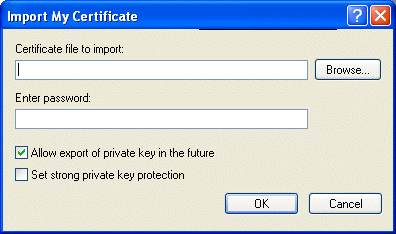
or
Click , then click or .
-
Type a filename, including the path.
You can also click to find the certificate file, click the filename, then click or .
-
If required, type your certificate password.
-
Click .