1.3 Understanding the Home View
The Home View is a quick view of your most important information. The Home View uses panels to display information in sections. By default, the Home View displays your calendar for the day, your checklist items, your unread messages, and the QuickViewer on the right side of the window. The panels are organized in a two-column view.
For an interactive tutorial about the Home View, click > .
Figure 1-5 The Home View
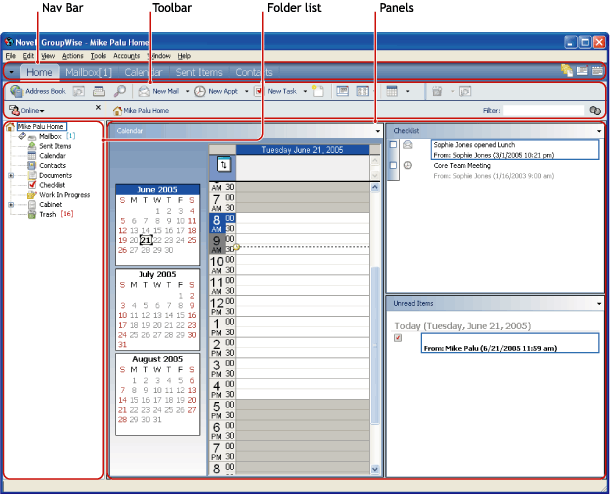
However, the Home View is fully customizable. You can create additional panels that display the information you need. In addition, you can select to have only a one-column view. This stacks the panes into one column instead of the default two columns. As well as showing panels, you can display your folder list and the QuickViewer. For information on how to customize your Home View, see Section 1.6, Using Panels