14.21 Selecting a GroupWise Scheme
You can select from three default schemes:
-
The Default scheme has a new color scheme and has the Navigation bar, full Folder list, the Main Menu displayed and two columns with panels.
-
The GroupWise 6.5 scheme has the folder list, Toolbar, and item list displaying in the old colors.
-
The Simple scheme has a new color scheme and has the Navigation bar, condensed Folder list, and two columns with panels.
If you edit any of the default schemes, a new custom scheme is created. For additional information on how to edit schemes, see Section 14.22, Customizing Individual GroupWise Appearance Settings.
To select a scheme:
-
Click > .
-
Double-click , then select the tab.
-
Select a scheme from the drop-down list.
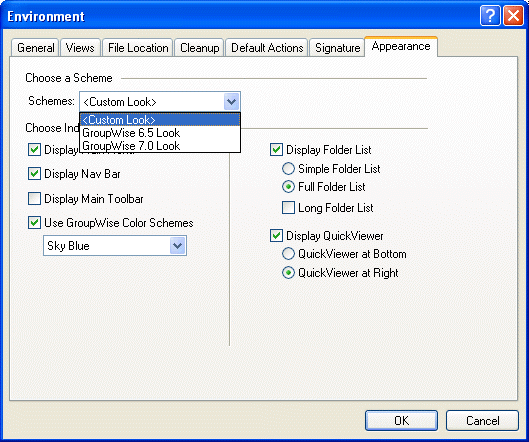
-
Click , then click .