7.4 Printing Lists from the Address Book
You can print addresses in lists from the Address Book.
-
In the Main Window, click
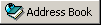 on the toolbar.
on the toolbar.
-
Click the address book that contains the entries you want to print.
-
Ctrl+click or Shift+click to select individual entries.
or
Make no selections if you want to print the entire address book.
-
Click > .
-
Make sure the Form tab is selected.
-
Click in the group box.
-
Click what you want to print in the list box.
You can only print information that has been entered in the address book fields. If there is no information for a particular field, nothing is printed for that field.
-
Click the tab.
-
Depending on what you selected to print in Step 7, you might be able to select and deselect the fields you want to print.
-
Click to see how the list will look.
-
Click .