58.1 Logging In to the Administration Web Console
The Calendar Publishing Host Administration Web console is a browser-based administration tool that enables you to easily change the configuration of the Calendar Publishing Host.
-
Display the Calendar Publishing Host Administration Web console login page:
http://network_address/gwcal/admin
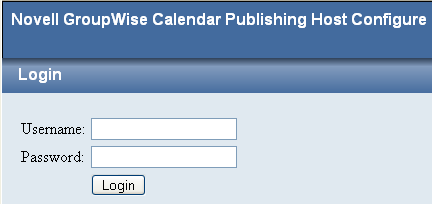
-
Provide the administrative user and password you set up in
Setting Up a Calendar Publishing Host
in the GroupWise 8 Installation Guide, then click .