43.4 Adjusting MTA Polling of Closed Locations
When a location becomes closed (unavailable), the MTA waits before attempting to recontact that location. If the MTA waits only a short period of time, the MTA can waste time and create network traffic by trying to reestablish a connection with a closed location. On the other hand, you do not want the MTA to ignore an available location by waiting too long.
By default, the MTA waits 600 seconds (10 minutes) between its attempts to contact a closed location. You can adjust the time interval the MTA waits to meet the needs of your GroupWise system.
-
In ConsoleOne, browse to and right-click the MTA object, then click .
-
Click to display the Agent Settings page.
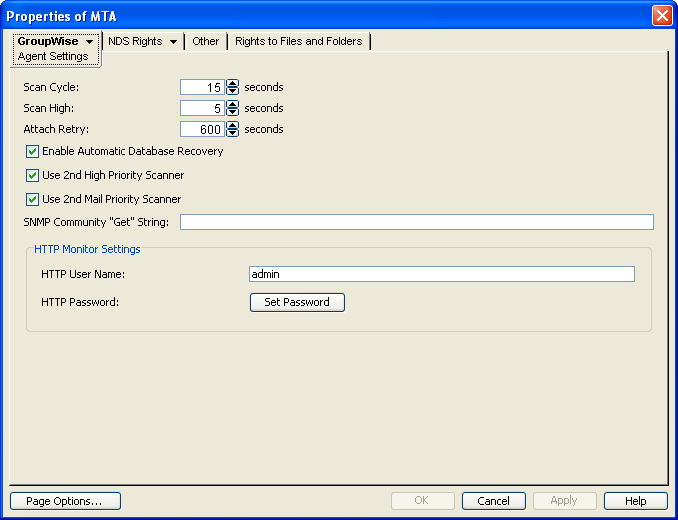
-
Decrease the number of seconds in the field if you want the MTA to try to contact closed locations more often.
or
Increase the number of seconds in Attach Retry field if you want the MTA to try to contact closed locations less often.
-
Click to save the new Attach Retry setting.
ConsoleOne then notifies the MTA to restart so the new setting can be put into effect.
For a TCP/IP link, a location is considered open if the MTA receives a response from the receiving agent within the currently configured wait intervals. See Section 43.1.2, Adjusting the MTA Wait Intervals for Slow TCP/IP Connections. Otherwise, the location is considered closed.
For a mapped or UNC link, a location is considered open if the MTA can perform the following actions:
-
Create a temporary directory in the MTA input queue (domain\wpcsin and post_office\wpcsin directories)
-
Create a temporary file in that new directory
-
Delete the temporary file
-
Delete the temporary directory
For more information about the MTA input queues, see Message Transfer/Storage Directories
in GroupWise 8 Troubleshooting 3: Message Flow and Directory Structure.