8.6 Sending an Alarm to an Electronic Pager
You can set an alarm in your mailbox or calendar to notify you about the status of a message through an electronic paging device. Notify must be running for you to receive notification of alarms, incoming items, or a change in status of outgoing items.
To set up alarms to be diverted to a pager:
-
Make sure Notify is running.
-
Right-click
 in the Windows notification area, then click .
in the Windows notification area, then click .
-
Click the tab.
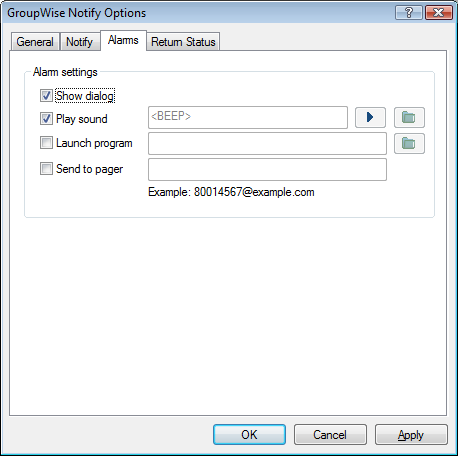
-
Click .
-
Specify the SMTP address for your electronic pager. For example, 8001234567@example.com.
You can also use the GroupWise Pager Gateway addressing syntax. For additional information, see
Configuring Paging Services
in the GroupWise 8 Administration Guide.
Notify sends the subject of the appointment to your pager at the designated alarm time.