18.4 Dragging and Dropping GroupWise Items into Vibe Folders
GroupWise 8.0.2 and later enables you to drag GroupWise e-mail messages and drop them into Vibe folders. Vibe displays the content of the message as a Vibe folder entry in the folder where you dropped the message.
When you drag and drop e-mail messages into Vibe, you should be aware of the following behaviors:
-
Messages are copied from GroupWise; they are not moved. GroupWise retains a copy of the e-mail message.
-
E-mail attachments appear in Vibe as folder entry attachments.
Dragging and dropping a message from GroupWise into a Vibe folder is accomplished within the GroupWise client. You must drag GroupWise messages into the Vibe directory and sub-directories that are located in the GroupWise Folder List. You cannot drag GroupWise messages and drop them into Vibe when Vibe is displayed in a Web browser.
If you do not see the Novell Vibe OnPrem folder or the Novell Teaming folder in your GroupWise Folder List, then your GroupWise administrator has not enabled the Vibe integration.
You can drop messages into any Vibe folder that you have rights to mail into.
To drag an e-mail message and drop it into a Vibe folder within the GroupWise client:
-
In the GroupWise client, locate the Novell Vibe OnPrem folder or the Novell Teaming folder in your GroupWise Folder List.
-
Expand the Vibe or Teaming folder.
You see a list of your Vibe folders in the GroupWise Folder List.
-
Select an e-mail message and drag it into one of your Vibe folders in the GroupWise Folder List.
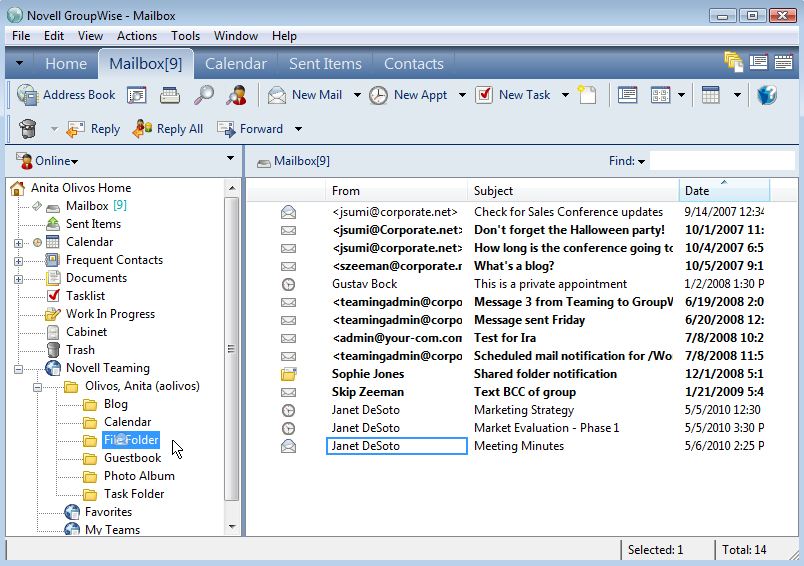
-
Click the Vibe folder where you placed the e-mail message.
The Vibe folder is displayed within the GroupWise interface. The e-mail message that you placed in this folder is displayed as a Vibe folder entry.