8.1 Enabling Directory Synchronization and Exchange of Address Books
Directory synchronization and exchange enable the Exchange Gateway to automatically exchange Address Book information between the GroupWise system and the Exchange system.
-
Directory Exchange: Causes the gateway to perform a nightly exchange of the Exchange public Address Book and GroupWise Address Book.
-
Directory Synchronization: Causes the gateway to update each Address Book as changes in Address Book information occur. If directory synchronization is not enabled, the Address Books are not updated until the nightly directory exchange occurs.
IMPORTANT:To ensure proper replication of names and addresses in both systems, use both directory synchronization and exchange.
-
Make sure that the Exchange system is set up to support directory synchronization and exchange, as described in Section 5.0, Configuring the Exchange Side of the Exchange Gateway. You might want to double-check the trust level established for the gateway.
-
If you have domains in your GroupWise system that contain users that you do not want to appear in the Exchange version of the GroupWise Address Book, use the /blockdom switch in the startup files (gwexch.cfg) to list the GroupWise domains that should not be included in the directory synchronization and exchange process.
-
In ConsoleOne, browse to and select the domain where you installed the Exchange Gateway, right-click the Exchange Gateway object, then click to display the gateway Identification page.
-
Click to display the Optional Gateway Settings page.
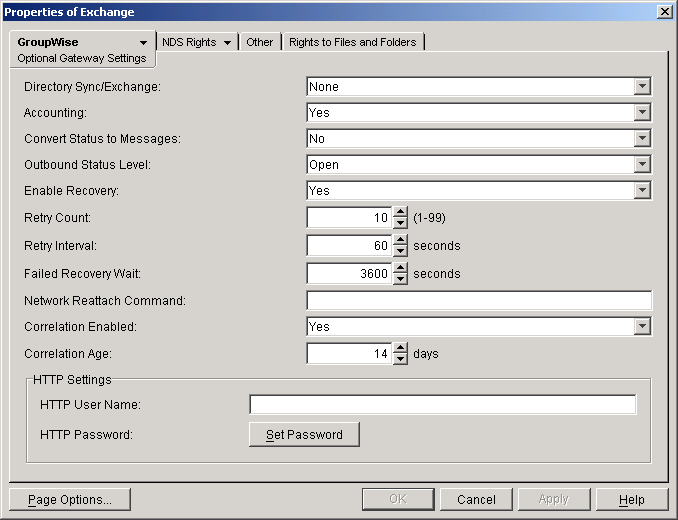
-
In the Directory Sync/Exchange field, select , then click .
ConsoleOne passes the directory synchronization and exchange information to the Exchange Gateway so that it can start transferring user information. The larger the Address Books are, the longer the process takes.
-
If you want the names of GroupWise users to display as Lastname, Firstname in the Exchange Address Book, add the /displaynamelastfirst gateway startup switch to the gwexch.cfg file.
-
If you edited the gwexch.cfg file, stop and then start the Exchange Gateway so that it reads the updated startup file.
When you first started the Exchange Gateway, a non-GroupWise domain representing the Exchange system was created automatically. It was named after the Exchange organization. Under the non-GroupWise domain, an external post office was created for each Exchange site or server and given the same name as the corresponding Exchange site or server. However, no user information was transferred at that time.
Now that you have enabled directory synchronization and exchange, Exchange users are added to these external post offices as external GroupWise users.
You can see the results of directory synchronization and exchange in the following locations:
-
Exchange users appear in ConsoleOne because External User objects are created in the External Post Office object that represents the Exchange site or administrative group.
-
Exchange users appear in the GroupWise Address Book because they have External User objects in the GroupWise system.
-
GroupWise users appear in the Exchange Address Book because the Exchange Gateway creates recipient addresses based on the GroupWise address type, as described in Section 3.8, Selecting User Address Type and Format.
When you first turn on directory synchronization and exchange, e-mail addresses from the Exchange system come into the GroupWise Address Book in the format username.administrative_group.exchange_organization. You can configure the non-GroupWise domain that represents the Exchange system to format e-mail addresses in a more familiar manner.
-
In ConsoleOne, browse to and right-click the Non-GroupWise Domain object that represents your Exchange system, then click .
-
Click .
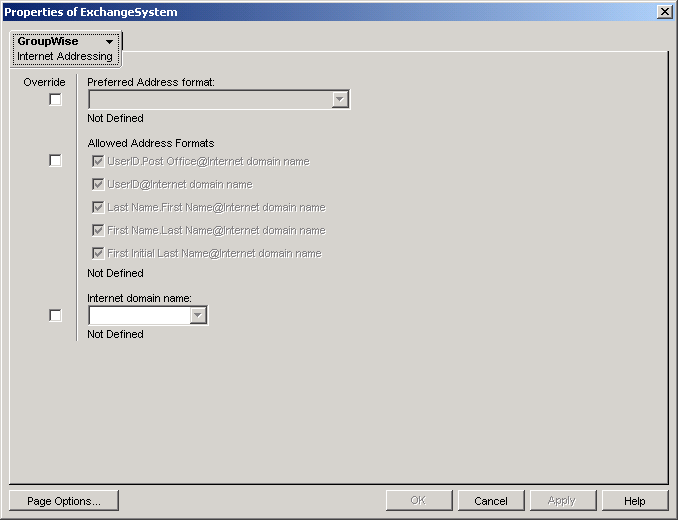
-
Select next to the field, then specify the Internet domain name for your Exchange system (such as example.com).
-
Select next to the field, then select the address format that your users are accustomed to.
After the specified Internet domain name and address format have replicated throughout the GroupWise system, users’ e-mail addresses display as desired in the GroupWise Address Book.
Related Startup Switches You can use the /allowdom and /blockdom startup switches in the Exchange Gateway startup file (gwexch.cfg) to control which GroupWise domains have their users displayed in the Exchange Address Book.
Exchange Gateway Web Console You can see whether directory synchronization and exchange are enabled on the Configuration page. You can turn directory synchronization and exchange on and off for the current gateway session on the Optional Gateway Settings page.