4.4 Installing the Exchange Gateway Addressing Components
When you installed the Exchange Gateway, the Installation program automatically generated GroupWise-type addresses for all Exchange users on that server. If your Exchange system consists of multiple servers, you must install the Exchange Gateway addressing components on each server.
-
Plan the addressing format you want to use for users on the new server, as described in Determining Connections between Systems and Section 3.8, Selecting User Address Type and Format.
-
If you are going to use customized address format, stop the Exchange Gateway.
-
At each Exchange server, run setupexch700.exe to start the Installation program.
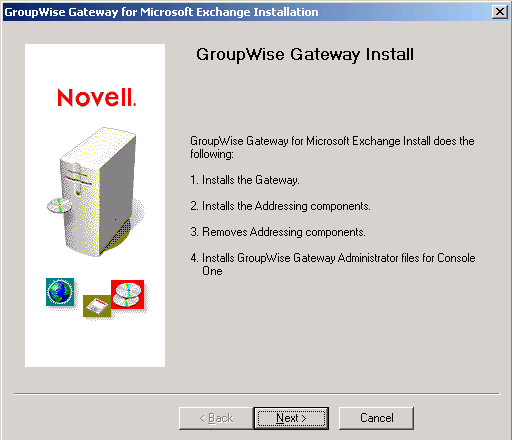
If the Installation program does not start it automatically, run install.exe in the directory where you extracted the Exchange Gateway files.
-
Click to view the license agreement, then click to accept the license agreement.
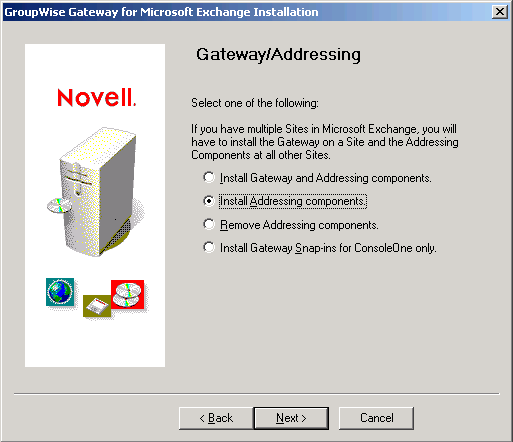
-
Select .
-
Click to continue with the installation.
The Installation program installs the gwproxy.dll file on each Exchange server.
-
Follow the instructions in Configuring the Exchange Side of the Exchange Gateway to prepare the Exchange server to connect to the original Exchange server where the gateway is installed.