7.6 Establishing Gateway Administrators
A gateway administrator is any GroupWise user you assign to receive information and error messages from the Notes Gateway. The gateway does not require an administrator, but if you want to define one, the administrator must either be a user who is associated with GroupWise or with a GroupWise distribution list. There are several types of administrators that you can define for the Notes Gateway:
|
Administrator Type |
Description |
|---|---|
|
Operator |
The Operator receives a message if the Notes Gateway cannot communicate with the GroupWise system. |
|
Foreign Operator |
The Foreign Operator receives a message if the Notes Gateway cannot communicate with the Notes system. |
|
Postmaster |
The Postmaster receives bad message files if the /badmsg switch is in use. See Section 8.5, Notifying the Notes Gateway Administrator about Bad Messages. |
|
Accountant |
The gateway keeps accounting records for every message it sends, unless you turn the Accounting feature off. Accounting data for the previous day’s activity is sent daily to the Accountant. For setup information, see Section 7.5, Setting Up Accounting. |
-
In ConsoleOne, browse to and select the Notes Gateway object, then click .
-
Click to display the Gateway Administrators page.
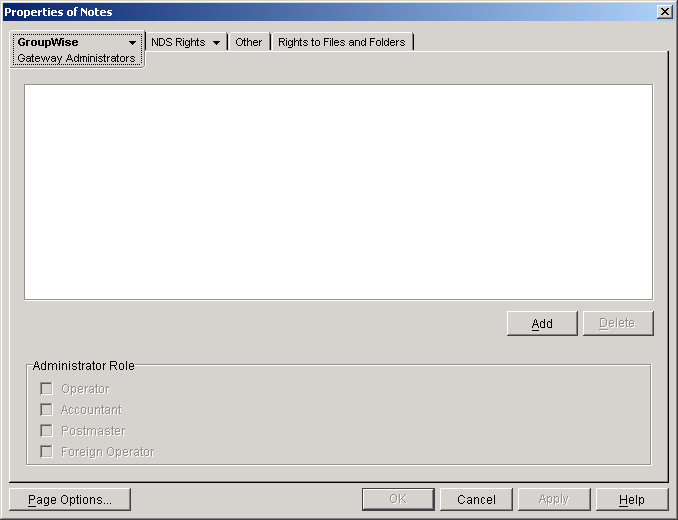
-
Click to display the Select Object dialog box, then select the user you want to define as an administrator.
You can also select multiple users and/or distribution lists in the Select GroupWise Object dialog box.
-
Click to return to the Gateway Administrators page and add the user to the Gateway Administrators list.
-
In the Administrator Role box, select the type of administrator you want the user to be.
-
Operator
-
Accountant
-
Postmaster
-
Foreign Operator
-
-
Click to save the Notes Gateway administrator list.
ConsoleOne passes the administrator information to the Notes Gateway so that the administrators start receiving the appropriate types of messages.