7.8 Binding the Notes Gateway to a Specific IP Address
You can now cause the Notes Gateway to bind to a specified IP address when the server where it runs uses multiple IP addresses. The specified IP address is associated with all ports used by the gateway. Without an exclusive bind, the gateway binds to all IP addresses available on the server.
-
In ConsoleOne, browse to and right-click the Notes Gateway object, then click .
-
Click to display the Network Address page.
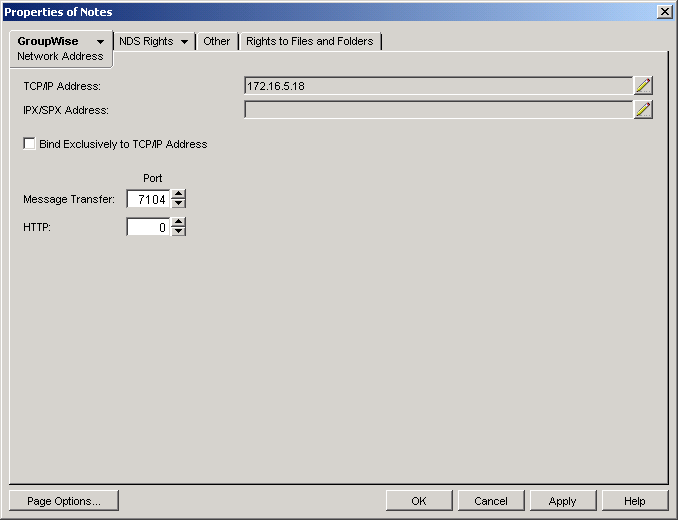
-
Select , then click OK to save your change.
Corresponding Startup Switches: You can also use the /ip startup switch in the Notes Gateway startup file to establish an exclusive bind to the specified IP address.