5.2 Configuring Trusted Root Certificates
The certificate validation process ensures that the login certificate has been issued by a trusted Certificate Authority. This is accomplished by validating that the certificate chain ends with a trusted root certificate. Trusted root certificates are stored in trusted root containers in eDirectory.
-
Create a trusted root container.
-
Select .
-
Specify the container name and location.
-
Click .
Figure 5-2 Create Trusted Root Container Page

-
-
Import trusted root certificates.
-
Select .
-
Provide a name, select the trusted root container created in Step 1, then select the certificate to import.
-
Click .
Figure 5-3 Create Trusted Root Certificate Page
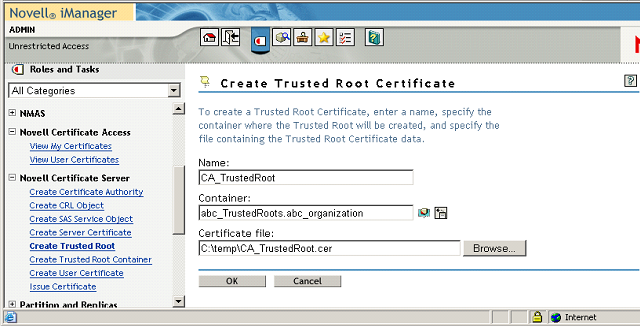
-
-
Add the trusted root container to the method's global settings.
-
Select .
-
Click the plus sign button to add the trusted root container to the list.
-
Click .
Figure 5-4 Search Containers Page
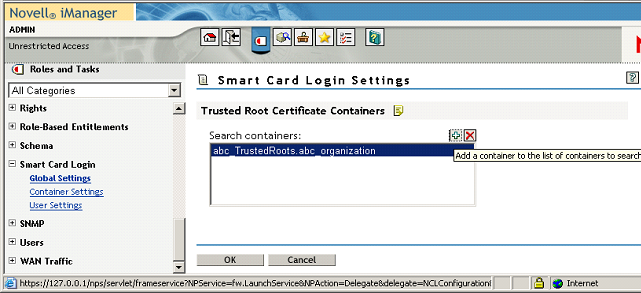
-